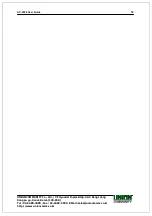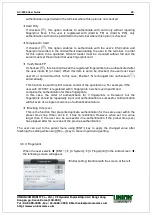AC-5000 User Guide
32
UNIONCOMMUNITY Co., Ltd. / 3F Hyundai Topics Bldg. 44-3 Bangi-dong
Songpa-gu, Seoul, Korea (138-050)
Tel : 02-6488-3000 , Fax : 02-6488-3099, E-Mail :sales@unioncomm.co.kr
http://www.unioncomm.co.kr
3.3.4. Delete All
When the user selects
◆
[ENT~]
[1. User]
[4. Delete All] in the initial screen
◆
, the
following screen will appear.
If the user is sure to delete all users, press [1.Yes]
while press [ENT] key after selecting [2.No] to
cancel it.
※
When the user selects [1.Yes], both user and
admin are deleted. Special care should be taken
as the deleted user/admin may not be restored
after deletion.
3.4. Network
When the user selects “2. Network” in the main menu, the following screen will appear.
Press the applicable key that represents the item to
be changed.
3.4.1. IP
When the user selects
◆
[ENT~]
[2. Network]
[1. IP] in the initial screen
◆
, the
following screen will appear.
At the time of changing IP, delete the existing value
using [F4(←)] and then input the new value. The ‘.’ in
between
the
number
sequence
is
created
automatically. Ex) input 192 168 010 50 sequentially
to input ‘192.168.10.50’.
Select [1] in case of the method that a fixed IP is assigned from the connected network
while select [2] in case of the method that there is a DHCP server in the connected
network from which IP is assigned. Set IP, Subnet Mask, and Gateway if it is the fixed IP;