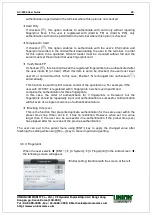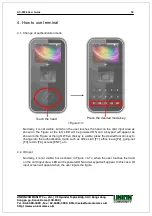AC-5000 User Guide
43
UNIONCOMMUNITY Co., Ltd. / 3F Hyundai Topics Bldg. 44-3 Bangi-dong
Songpa-gu, Seoul, Korea (138-050)
Tel : 02-6488-3000 , Fax : 02-6488-3099, E-Mail :sales@unioncomm.co.kr
http://www.unioncomm.co.kr
Press [1.Yes] key to initialize all configurations while
select [2.No] and press [ENT] key to cancel it.
When no value is input for a certain period of time in
this state, it returns to the initial screen instead of
initialization.
It initializes all the configurations of the terminal except MAC (physical) address but it
doesn’t delete the user and authentication record.
When the configuration is successfully initialized, it proceeds to the parent menu
accompanied by the success buzzer sounds.
3.6.6.2. Delete All Users
When the user selects
◆
[ENT~]
[4. System]
[6. Database]
[2. Delete All Users]
in the initial screen
◆
, the following screen will appear.
Press [1.Yes] key to delete all users while select
[2.No] and press [ENT] key to cancel it.
When no value is input for a certain period of time in
this state, it returns to the initial screen instead of
deletion.
Both user and administrator are deleted, and the deleted users may not be restored after
deletion.
When deletion is successfully completed, it proceeds to the parent menu accompanied by
the success buzzer sounds.
3.6.6.3. Clear Log Data
When the user selects
◆
[ENT~]
[4. System]
[6. Database]
[3. Clear Log Data]
in the initial screen
◆
, the following screen will appear.
Press [1.Yes] key to delete all the authentication
records saved in the terminal while select [2.No] and
press [ENT] key to cancel it.
When no value is input for a certain period of time in
this state, it returns to the initial screen instead of
deletion.