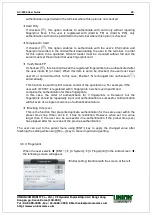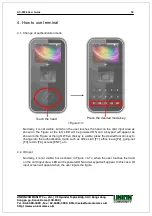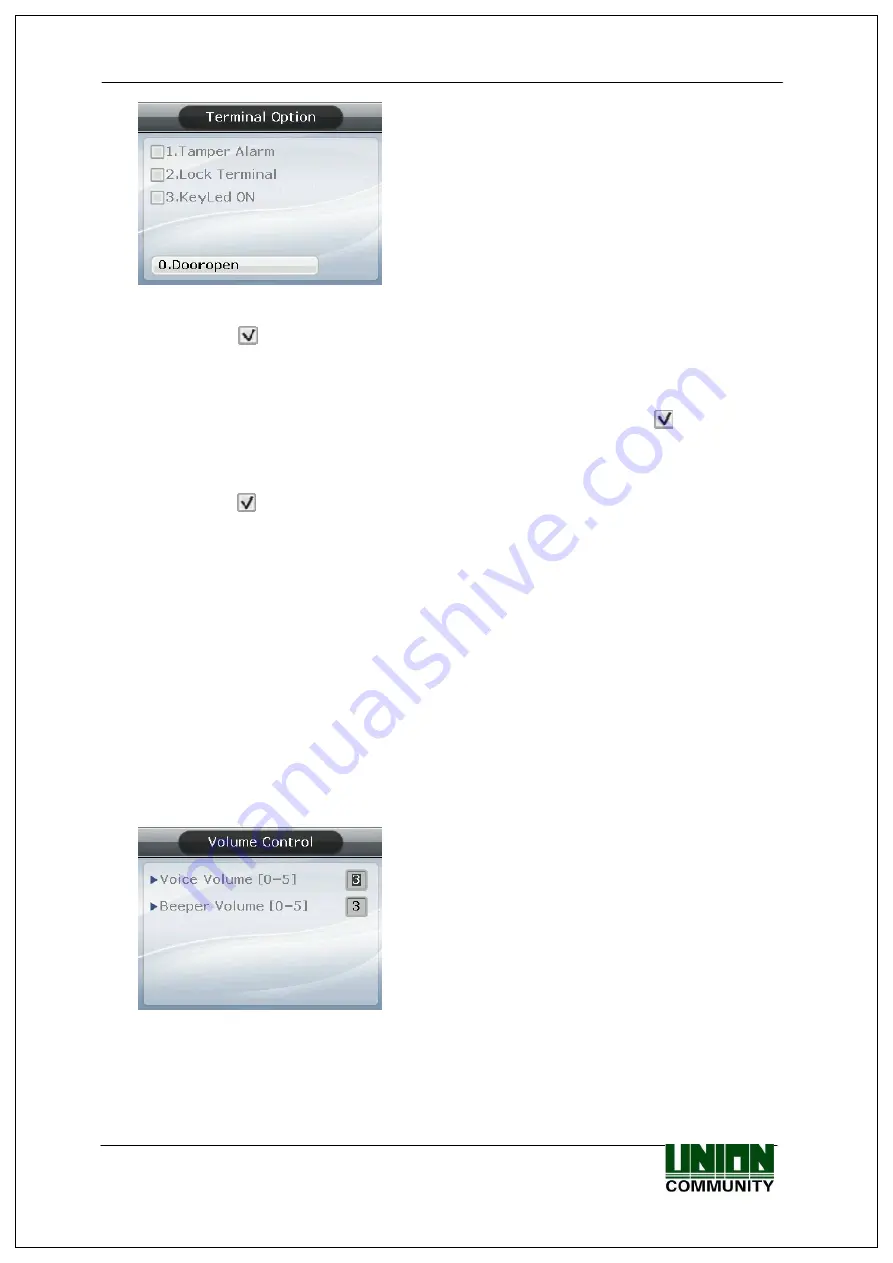
AC-5000 User Guide
45
UNIONCOMMUNITY Co., Ltd. / 3F Hyundai Topics Bldg. 44-3 Bangi-dong
Songpa-gu, Seoul, Korea (138-050)
Tel : 02-6488-3000 , Fax : 02-6488-3099, E-Mail :sales@unioncomm.co.kr
http://www.unioncomm.co.kr
▶
Initial setting: Identical with the screen at the left
▶
Dooropen
Door is opened when pressing ‘0’ key.
It appears only when the terminal is locked. This is
option not normally shown.
▶
Terminal Alarm
If checked, (
), it generates a warning sound when the lid of the terminal is opened.
▶
Lock Terminal
This is the function that the administrator can directly set or release the locking of the
terminal through the terminal instead of server program. If checked (
), it is locked so
that no one can access until the administrator releases the settings.
▶
KeyLed ON
If checked (
), Key LED is always turned ON so that Touch Key is visible.
▶
Dooropen
This is the menu that shows the terminal administrator is allowed to temporarily open
the door where the terminal is set to lock in the server.
The user can exit to the parent menu using [ENT~] key to apply the changed value after
finishing the setting while using [F4(←)] key to cancel input during setting.
.
3.7.2. Volume Control
When the user selects
◆
[ENT~]
[5. Terminal]
[2. Volume Control ] in the initial
screen
◆
, the following screen will appear.
▶
Initial setting: Identical with the screen at the left
Sets Voice Volume and Beeper Volume.
When set to ‘0’, no voice or buzzer sound is
generated.
The user can exit to the parent menu using [ENT~] key to apply the changed value after
finishing the setting while using [F4(←)] key to cancel input during setting.
.