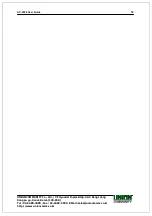AC-5000 User Guide
4
UNIONCOMMUNITY Co., Ltd. / 3F Hyundai Topics Bldg. 44-3 Bangi-dong
Songpa-gu, Seoul, Korea (138-050)
Tel : 02-6488-3000 , Fax : 02-6488-3099, E-Mail :sales@unioncomm.co.kr
http://www.unioncomm.co.kr
Table of Contents
<Revison History> .................................................................................................... 2
<Glossary>................................................................................................................ 2
Table of Contents .....................................
오류
!
책갈피가
정의되어
있지
않습니다
.
1. Before use............................................................................................................. 6
1.1. Safety precautions ...................................................................................... 6
1.2. Terminal description ................................................................................... 7
1.3. Screen description (during operation) ...................................................... 7
1.3.1. Icon shown during operation................................................................. 8
1.3.2. Message shown during operation......................................................... 8
1.4. LED signal shown during operation ........................................................ 11
1.5. Keys used during operation ..................................................................... 11
1.6. Voices used during operation .................................................................. 12
1.7. Buzzer sounds used during operation .................................................... 12
1.8. How to register and input fingerprint ...................................................... 12
2. Product introduction .......................................................................................... 14
2.1. Features ..................................................................................................... 14
2.2. Configuration ............................................................................................. 16
2.2.1. Standalone (Access)........................................................................... 16
2.2.2.
Connect with PC SERVER (Access, Time & Attendance, Cafeteria)
........... 16
2.3. Specification .............................................................................................. 17
3. Environment settings......................................................................................... 19
3.1. Items to be checked before environment settings ................................. 19
3.1.1. Entering menu .................................................................................... 19
3.1.2. How to access the menu without administrator verification ................ 19
3.1.3. Change settings.................................................................................. 20
3.1.4. Save environment settings ................................................................. 21
3.2. Menu Configuration................................................................................... 23
3.3. User ............................................................................................................ 25
3.3.1. Add ..................................................................................................... 25
3.3.2. Delete ................................................................................................. 30
3.3.3. Modify ................................................................................................. 31
3.3.4. Delete All ............................................................................................ 32
3.4. Network ...................................................................................................... 32
3.4.1. IP ........................................................................................................ 32
3.4.2. Server IP............................................................................................. 33
3.4.3. Terminal ID ......................................................................................... 33
3.5. Application ................................................................................................. 34
3.5.1. Application .......................................................................................... 34
3.5.2. Time Schedule.................................................................................... 35
3.5.3. Function Key....................................................................................... 36
3.5.4. Extended Key ..................................................................................... 36
3.5.5. Display................................................................................................ 37
3.6. System........................................................................................................ 38
3.6.1. System Setting ................................................................................... 38
3.6.2. Authentication ..................................................................................... 39
3.6.3. Fingerprint .......................................................................................... 40