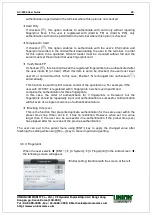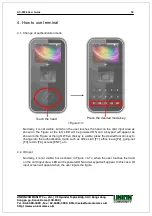AC-5000 User Guide
54
UNIONCOMMUNITY Co., Ltd. / 3F Hyundai Topics Bldg. 44-3 Bangi-dong
Songpa-gu, Seoul, Korea (138-050)
Tel : 02-6488-3000 , Fax : 02-6488-3099, E-Mail :sales@unioncomm.co.kr
http://www.unioncomm.co.kr
4. How to use terminal
4.1. Change of authentication mode
<Figure 4-1>
Normally, it is not visible; but when the user touches the hand on the card input area as
shown in the Figure at the left, LED will be powered ON and a keypad will appear as
shown in the Figure at the right. When the key is visible, press the desired function key to
change into the authentication mode such as office start [F1], office leave [F2], going-out
[F3], return [F4], access [ENT], etc.
4.2. ID input
Normally, it is not visible; but as shown in Figure <4-1>, when the user touches the hand
on the card input area, LED will be powered ON and a keypad will appear. In this case, ID
input screen will appear when the user inputs the figure.
Press the desired mode key
Touch the hand