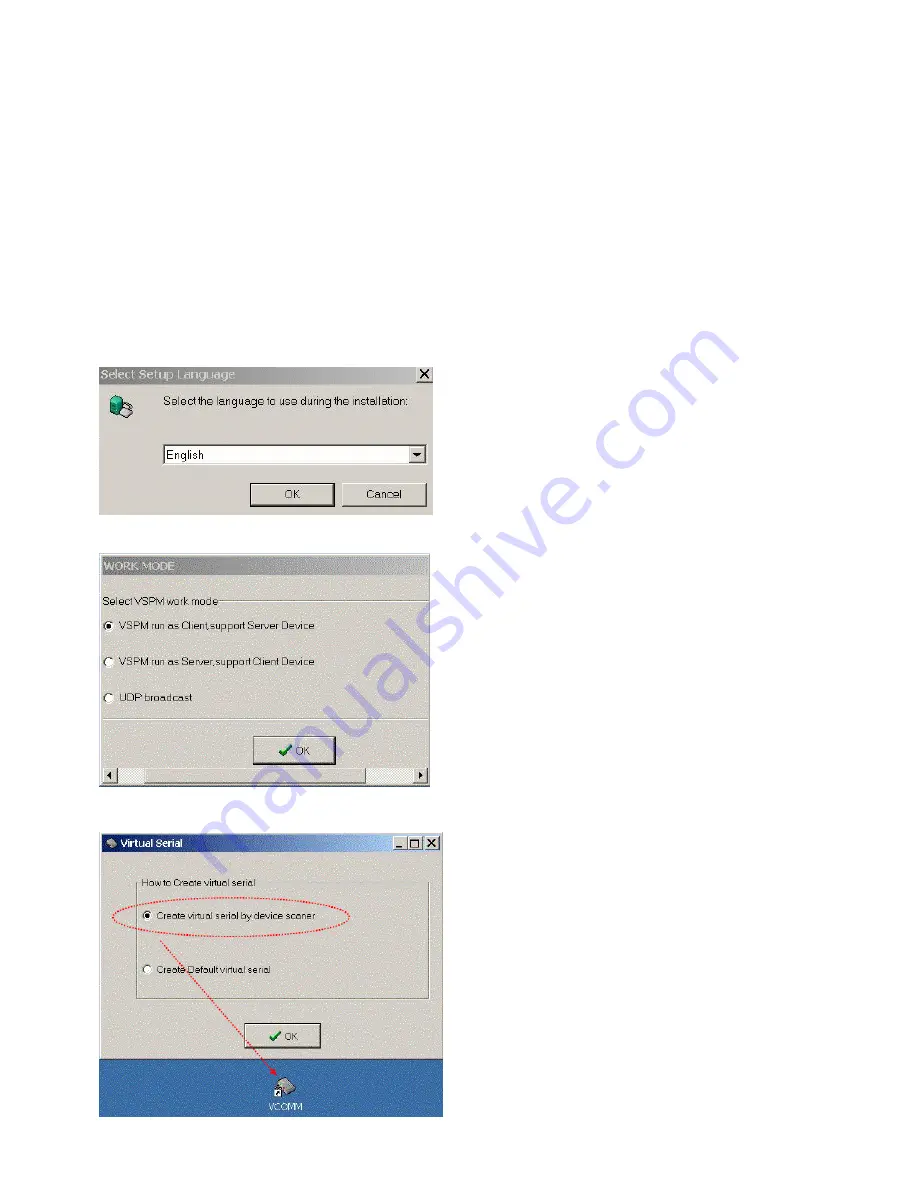
18
5. Install the Virtual-COM
The Virtual-COM utility support TCP/IP
、
UDP data mapping to the HOST PC virtual-com, it can
creative Maximum 512~1024 virtual-com port, Support Server
、
Client
、
UDP mode, Support all
Windows O.S include Win98/Win2000/WinXP/Vista/Win2003/WIN7,Support Multi-virtual com at
different PC to one Serial Gateway; Support Ethernet and Internet , If TRP-C37M off line or
power fail, The Virtual-Com utility will try to Reconnection.
Step 1.
Adjust the switch position to “ON, OFF”.
Step 2.
Insert the TRP-Serial CD and find the TRP-C37M folder.
Step 3
.Click “Vcomm.exe” icon then install Virtual-COM utility.
*The Virtual COM utility support multi-language, please select which language do you need.
Step4. Click “OK” button and select “VSP run as Client support Server Device”.
Step5. Select “Create virtual serial by device scanner”, then press “OK”
Summary of Contents for TRP-C37M
Page 6: ...6 2 6 DB 9 Pin male pin assignment ...
Page 9: ...9 b WEB Server ...
Page 10: ...10 c Serial Console ...
Page 34: ...34 ...
Page 35: ...35 7 Application1 ...















































