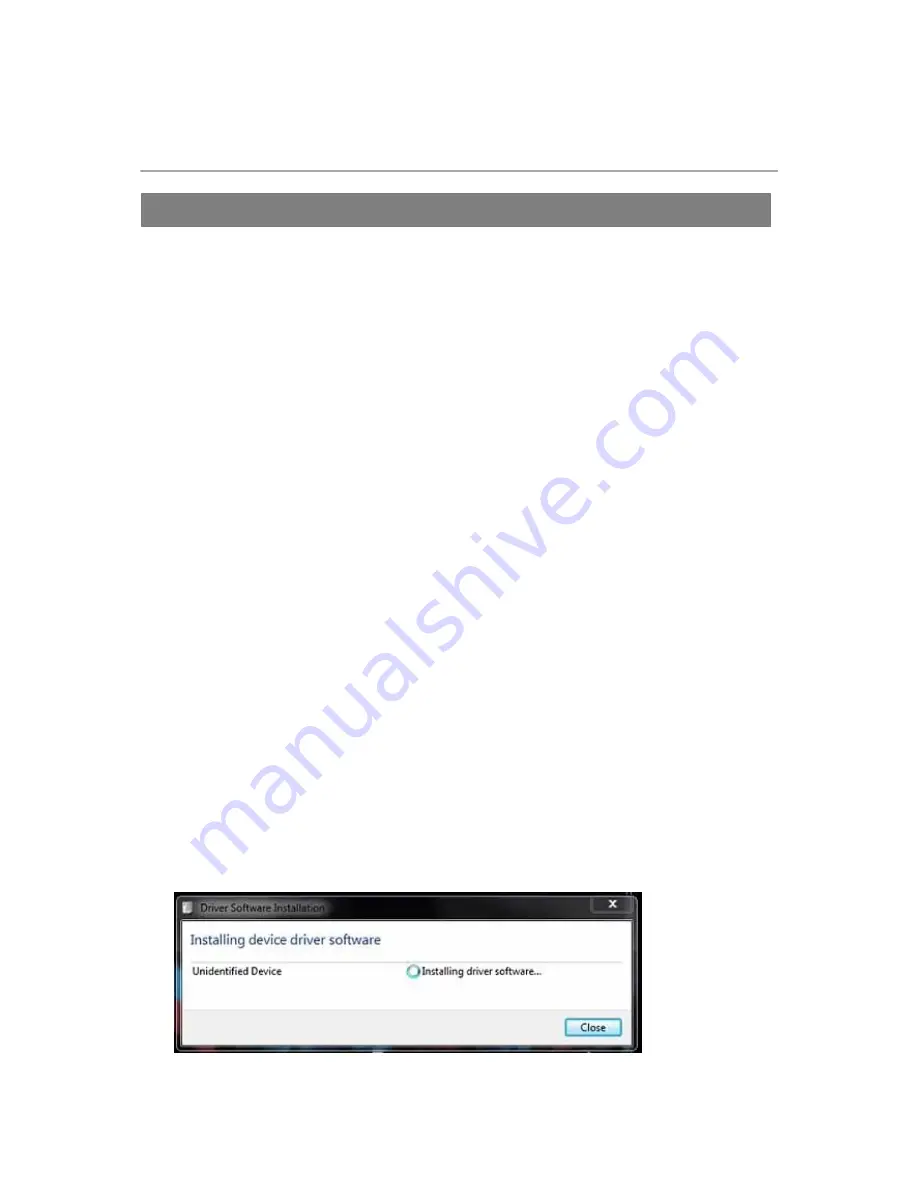
8
SP-2100 Smartphone Bluetooth Barcode Scanner Reference Manual
Windows XP / Vista / Windows 7
WARNING: DO NOT CONNECT SP-2100 SCANNER TO USB PORT PRIOR TO
INSTALLATION
1. Insert SP-
2100 Installation CD into your computer’s CD drive.
2. Go to Driver Folder in the CD.
3. Click
SP-2100 Driver and
then try to install the driver at your computer.
* You can download the driver at our homepage as follows *
http://www.unionnet.co.kr/eng/products/list_new.asp?ref=15&title=Bluetooth Barcode Scanner
NOTES
•
If you have any problems, please refer to the Manual Installation section.
SP-2100 DRIVER SETUP
Below are the screen images you will see during the installation of SP-2100 Driver.
①
Try to connect the SP-2100 to the PC using the USB cable
& turn-on the SP-2100 scanner for driver installation ready.
②
After a few minutes, the [Driver Software Installation] program is automatically run and
select <The Driver folder, you can find it into the CD > SP-2100 Driver, if your PC ask for
a suitable driver, and select the <Next> button.
INSTALLATION with Windows XP / Vista / Windows 7









































