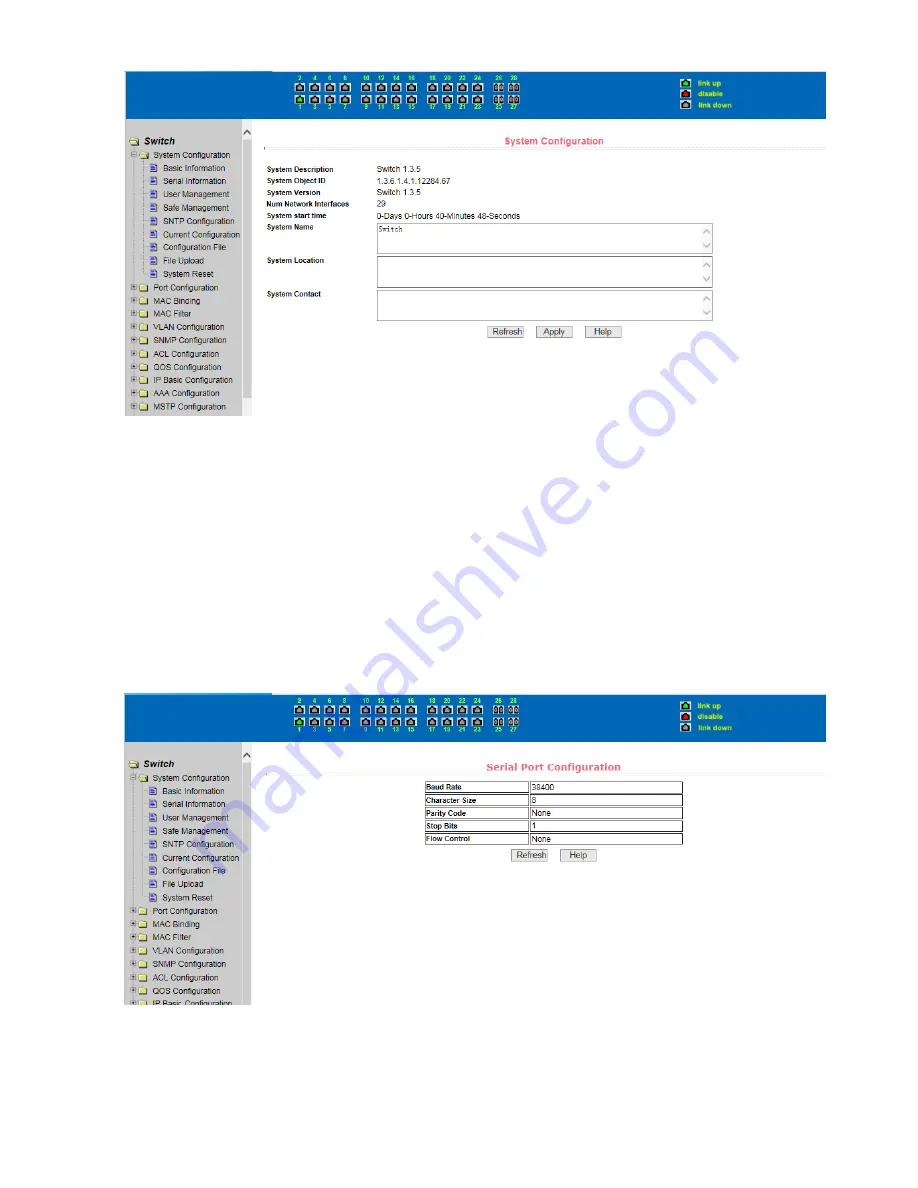
7
You can modify the switch system description, so convenient in the management program switches the
remote login screen select the switch that you want to set. Enter the information that you need to
display, click on the "apply" button, the settings to take effect. Note system described can only use
"a-z", "a-z", "0-9", "_", "+", "-", "=".
If the system describes the input characters are characters that are not in line with considerations,
input characters are displayed as garbage characters.
5.1.2 Serial Information:
This page displays the serial port information of the switch. This includes its baud rate, character size,
parity code, stop bits, and flow control.












































