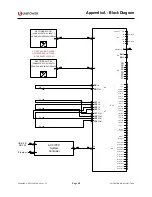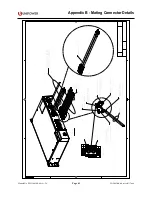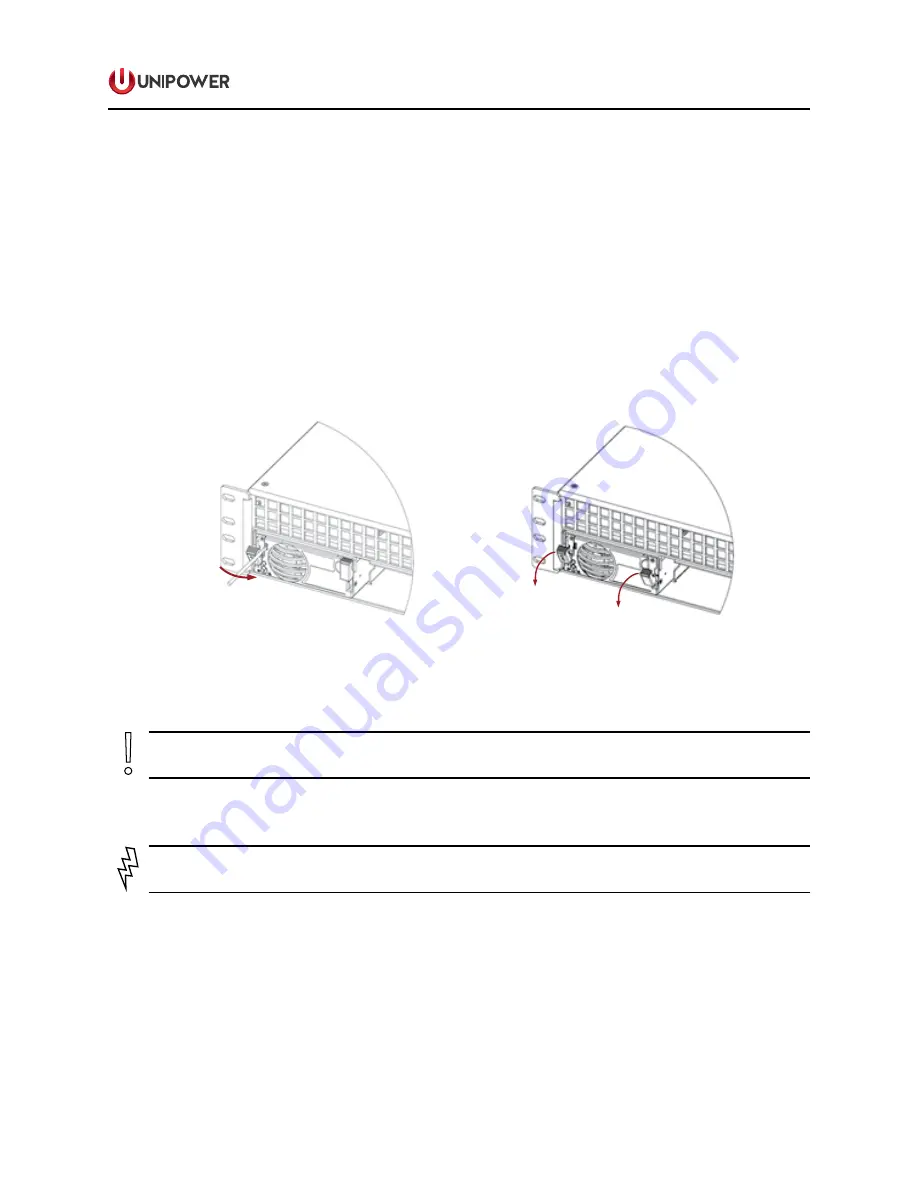
Page 39
P O W E R I N G T E C H N O L O G Y
Manual No. PM110-6500-00 rev-2a
PM110-6500-00-rev2a-0117.indd
This document is believed to be correct at time of publication and UNIPOWER LLC accepts no responsibility for
consequences from printing errors or inaccuracies. Specifications are subject to change without notice.
7.2.2 XPGe12.48 Replacement
1.
Insert a flat screwdriver into the rectangular opening next to the left handle to unlock it,
Figure 7-4 (1).
2.
Once unlocked, pull both handles down and remove the rectifier from the slot, Figure
7-4 (2).
3.
Replace rectifier. Make sure that the rectifier handle is in OPEN position (forms 35-40°
angle with rectifier body) before XPGe12.48 is fully inserted in the slot.
4.
Push both handles upwards until the left handle locks the rectifier into the correct position.
1
2
Figure 7-4 Replacing an XPGe12.48 Rectifier
CAUTION
After rectifier rebooting, check that the green LED is lit.
7.3 Breaker Replacement
WARNING
Breakers are not field replaceable. To replace a faulty circuit breaker, send
complete enclosure to an authorized repair facility.