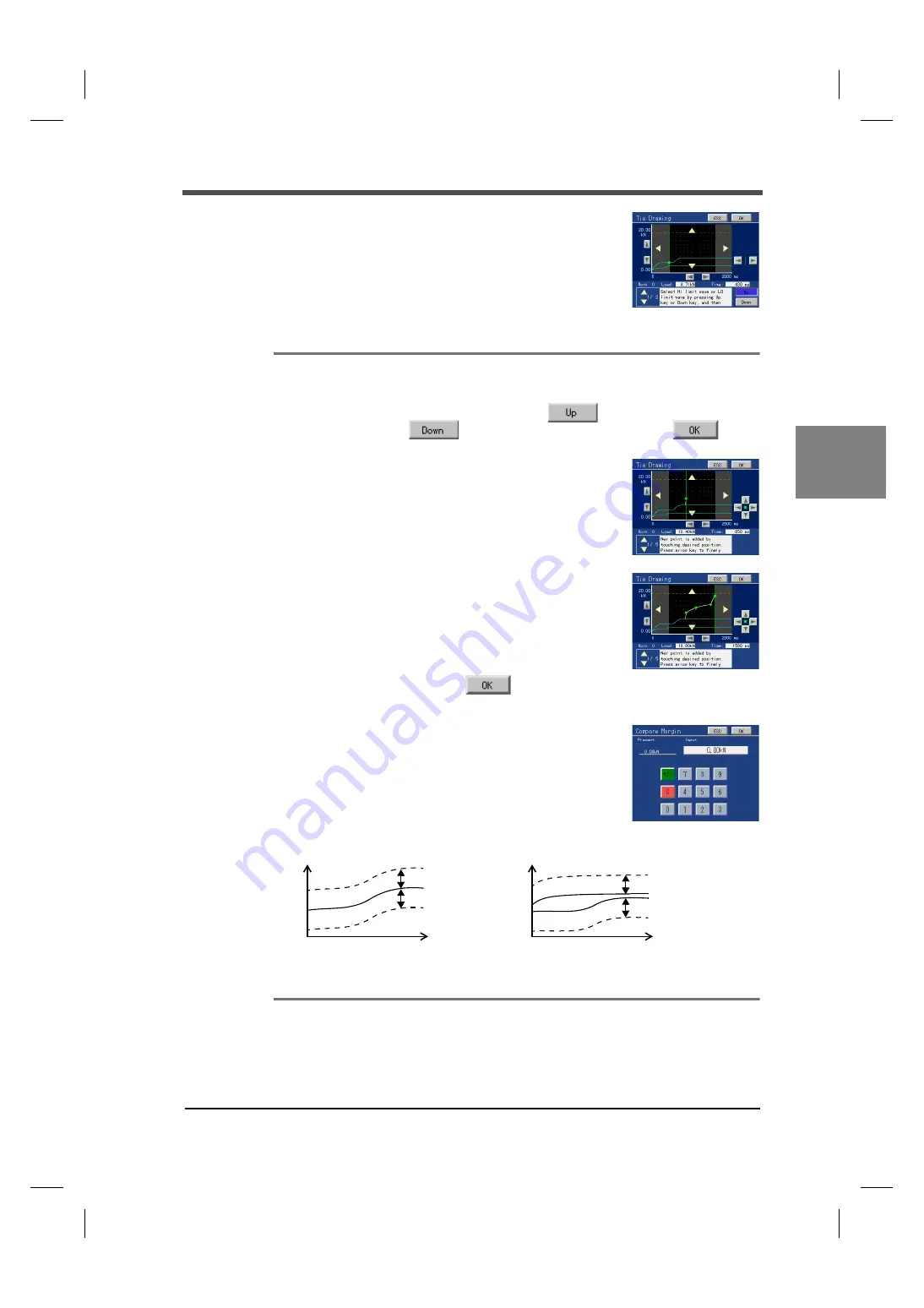
69
4
SETTINGS AND CALIBRATIONS
69
SETTINGS AND CAL
IBRATIONS
Chapter
4
Tie Drawing
A waveform can be created or processed as desired by preparing
one or more points and tying the point(s) by straight lines. If
there is only one point, a spine-like waveform will result as
passing that point.
Operation
Setting range (1 to 10 points)
Main screen
→
Setting
→
Work Setting
→
Wave Setting
→
Tie Drawing
①
To create/process the HI limit waveform, press
, and to create/process the LO
limit waveform, press
to select each waveform, and then press
.
②
Touching a desired position creates a point. To finely adjust the
point position, press the arrow key to move the point to the target
position.
③
To add point(s), repeat the operation in
②
.
To correct already-created point(s), touch the left side of the
point(s) you want to correct.
All the points on the right side from the touched place are erased,
and a new point is created at the touched place.
④
After specifying all points, press
.
4.
Compare Margin
Entire waveforms are shifted by the set value. Use this when
it is required to simply shift reference waveform(s) by the set
load. If the Compare Margin is set in advance, comparison
waveforms can be created by simply inputting and saving
reference waveform(s).
Operation
Setting range (0 to 9999)
Main screen
→
Setting
→
Work Setting
→
Wave Setting
→
Compare Margin
<In the case of one reference waveform>
<In the case of two reference waveforms>
HI limit
Reference
LO limit
Reference waveform
Reference waveform
HI limit waveform
Reference waveform;
LO limit waveform
Reference waveform
Reference waveform
Reference waveform;
waveform
waveform
waveform
+ Compare margin
- Compare margin
HI limit
LO limit
+ Compare margin
- Compare margin
Summary of Contents for DeviceNet F381A
Page 1: ...15APR2013REV 3 10 DYNAMIC FORCE PROCESSOR F381A OPERATION MANUAL ...
Page 9: ...Contents VIII Contents VIII M E M O ...
Page 34: ...25 2 INSTALLATION AND CONNECTION 25 INSTALLATION AND CONNECTION Chapter 2 M E M O ...
Page 147: ...138 8 SPECIFICATIONS 138 SPECIFICATIONS Chapter 8 8 2 Outside dimensions Unit mm ...
Page 164: ......
















































