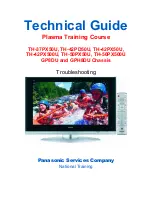70
4
SETTINGS AND CALIBRATIONS
70
SE
TTINGS
A
ND CAL
IB
R
ATIONS
Chapter
4
5.
Relative Comparison
Select whether waveform comparison is made as standard or by
relative value.
Operation
Setting range (Off, On)
Main screen
→
Setting
→
Work Setting
→
Wave Setting
→
Relative
6.
Reference Point of Relative Comparison
Set the reference point for making waveform comparison by
relative movement. This setting can be made only when the
setting of Relative Comparison is On.
Setting range
X-axis:
Time or displacement (Front)
(0 to 2047
×
Measurement Length/2000)
Displacement (Back)
(-2047 to 0
×
Measurement Length/2000)
Operation
Y-axis: (-9999 to 9999)
Main screen
→
Setting
→
Work Setting
→
Wave Setting
→
Relative Point
7.
Waveform Save
Check and save the waveform.
If there is no problem, press
.
The present waveform is not saved until
is pressed.
Operation
Main screen
→
Setting
→
Work Setting
→
Wave Setting
→
Wave Save
When not using comparison waveforms ...
1.
Press
on the Registration of Reference Waveform screen, and select
.
2.
Since the Registration of Reference Waveform screen is restored, press
.
3.
If the setting of Relative Comparison is On, set it to Off.
4.
Press Wave Save, and press
.
Upon completion of creation/processing of a waveform, be sure to check and
save it by Waveform Save.
Point
Summary of Contents for DeviceNet F381A
Page 1: ...15APR2013REV 3 10 DYNAMIC FORCE PROCESSOR F381A OPERATION MANUAL ...
Page 9: ...Contents VIII Contents VIII M E M O ...
Page 34: ...25 2 INSTALLATION AND CONNECTION 25 INSTALLATION AND CONNECTION Chapter 2 M E M O ...
Page 147: ...138 8 SPECIFICATIONS 138 SPECIFICATIONS Chapter 8 8 2 Outside dimensions Unit mm ...
Page 164: ......