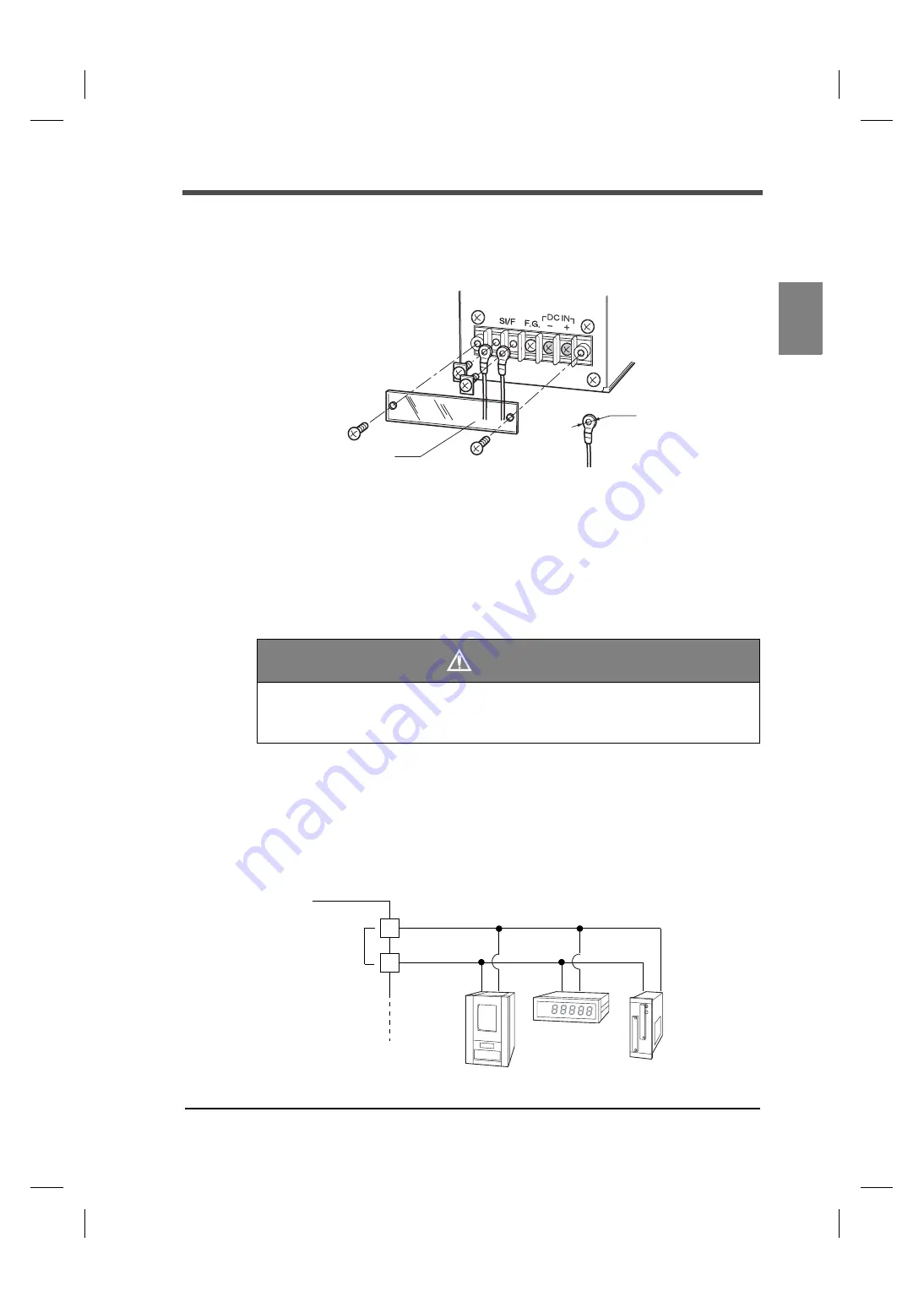
9
2
CONNECTION
9
CONNECTION
Chapter
2
2-4.
SI/F Interface Connection
■
SI/F Connection
1.
Check that no power is applied.
2.
Remove the screws (two), and remove the terminal block cover.
3.
Remove the screws (two) from the terminal block.
4.
Fit the crimp contacts to the screw holes, and fix them with the screws.
5.
Install the terminal block cover, and fix it with the screws (two).
■
Connection of External Devices
This is a 2-wire serial interface to connect a UNIPULSE-manufactured printer, external display,
etc., which is a nonpolar type, and to which up to three external devices can be connected in
parallel.
For connection, use parallel two-core cables, cabtyre cables, and the like.
WARNING
- Do not connect to the DC power input terminals. Doing so will cause a failure.
- Connection to the terminal block, make sure that no power is applied.
Within 6mm
Terminal block cover
Converter
Display
Printer
SI/F
←
Inside Outside
→
F160
















































