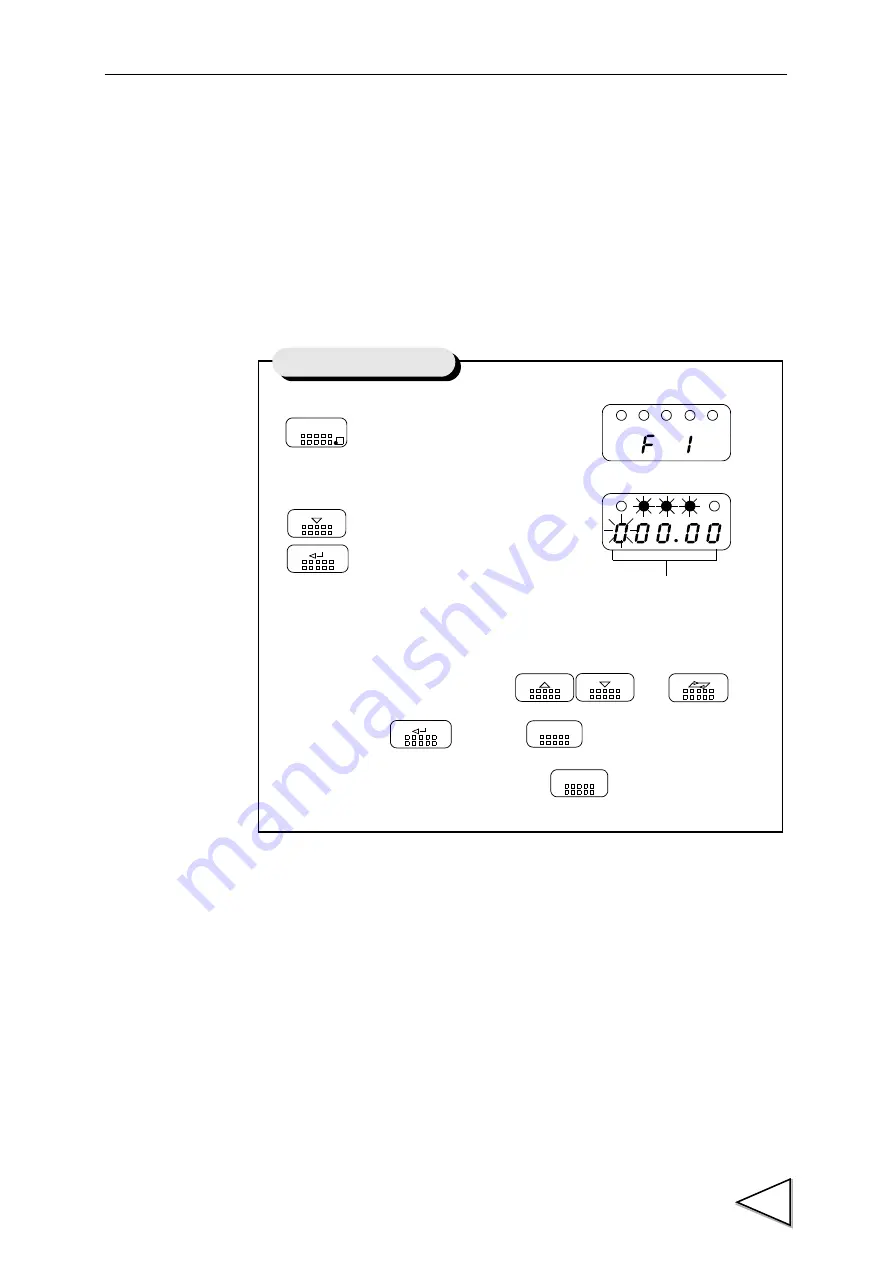
5.SETTING OF FUNCTIONS
37
5-4. Digital Offset
This function subtracts a set value from the indicated value. If you make digital offset ,
the value which is obtained by subtracting the set value from the indicated value will be
displayed. This is convenient when you cannot obtain zero by unloading the equipment
for some reason or when you want to give offset.
(Indicated value to be displayed) = (Actual indicated value) - (Digital offset setting value)
1) Select setting mode 1.
2) Select digital offset.
Input an digital offset setting value with
and
keys
and validate it with
key. Press
key to put minus sign.
To return to the indicated value display, press
key.
FNC
DOWN
Press five times.
ENT
UP
DOWN
SEL
ENT
SHIFT
CAL
ESC
Setting of Digital Offset
Digital Offset (00000 to
±
19999)
Summary of Contents for F340A
Page 1: ...F340A DIGITAL INDICATOR 14 Feb 2012 Rev 1 38 OPERATION MANUAL...
Page 9: ...CONTENTS 15 7 General Specifications 90 15 8 Accessories 91 16 CONFORMITY TO EC DIRECTIVES 92...
Page 92: ...13 SELF CHECK FUNCTION AND INITIALIZATION 83 Self check Visual Check Sequence...
Page 94: ...13 SELF CHECK FUNCTION AND INITIALIZATION 85 Initialization Sequence...
















































