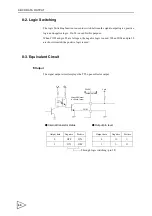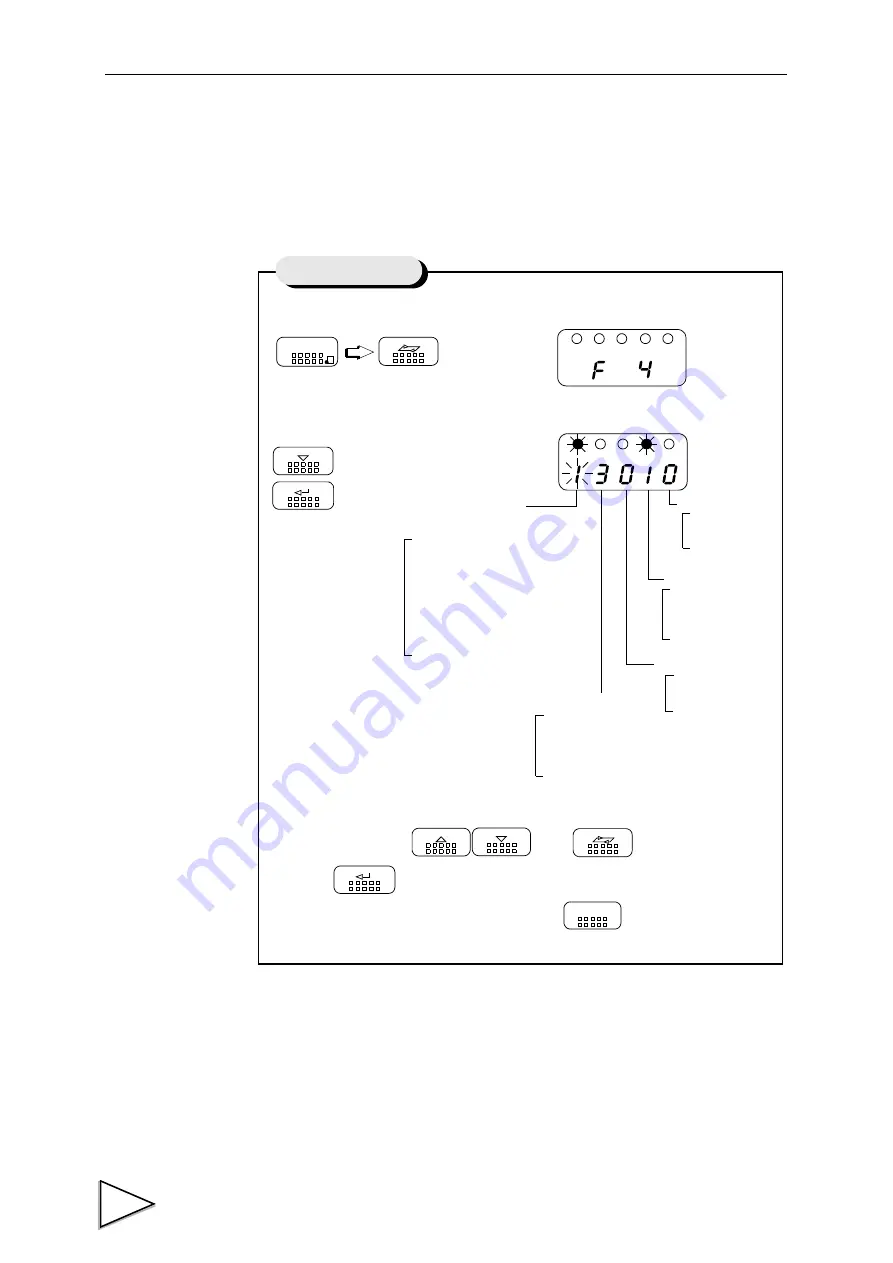
9.RS-232C INTERFACE
66
9-2. Setting RS-232C Interface
This will set the RS-232C communication conditions of F340A.
1) Select setting mode 4.
2) Select RS-232C.
3) Input RS-232C with
and
keys and validate
it with
key.
To return to the indicated value display, press
key.
FNC
SEL
Press three times.
DOWN
ENT
Press twice.
UP
DOWN
SEL
ENT
ESC
Setting of RS-232C
Communication
2
:
Communication Mode 2
(transmits when printed)
1
:
Communication Mode 1
(transmits continuously)
0
:
Communication Mode 0
(performs communication
Stop Bit
1
:
2bit
0
:
1bit
Parity Bit
2
:
Even number
1
:
Odd number
0
:
None
Character Length
1
:
8bit
0
:
7bit
Baud Rate
3
:
9600bps
2
:
4800bps
1
:
2400bps
0
:
1200bps
Mode
by a command)
Summary of Contents for F340A
Page 1: ...F340A DIGITAL INDICATOR 14 Feb 2012 Rev 1 38 OPERATION MANUAL...
Page 9: ...CONTENTS 15 7 General Specifications 90 15 8 Accessories 91 16 CONFORMITY TO EC DIRECTIVES 92...
Page 92: ...13 SELF CHECK FUNCTION AND INITIALIZATION 83 Self check Visual Check Sequence...
Page 94: ...13 SELF CHECK FUNCTION AND INITIALIZATION 85 Initialization Sequence...