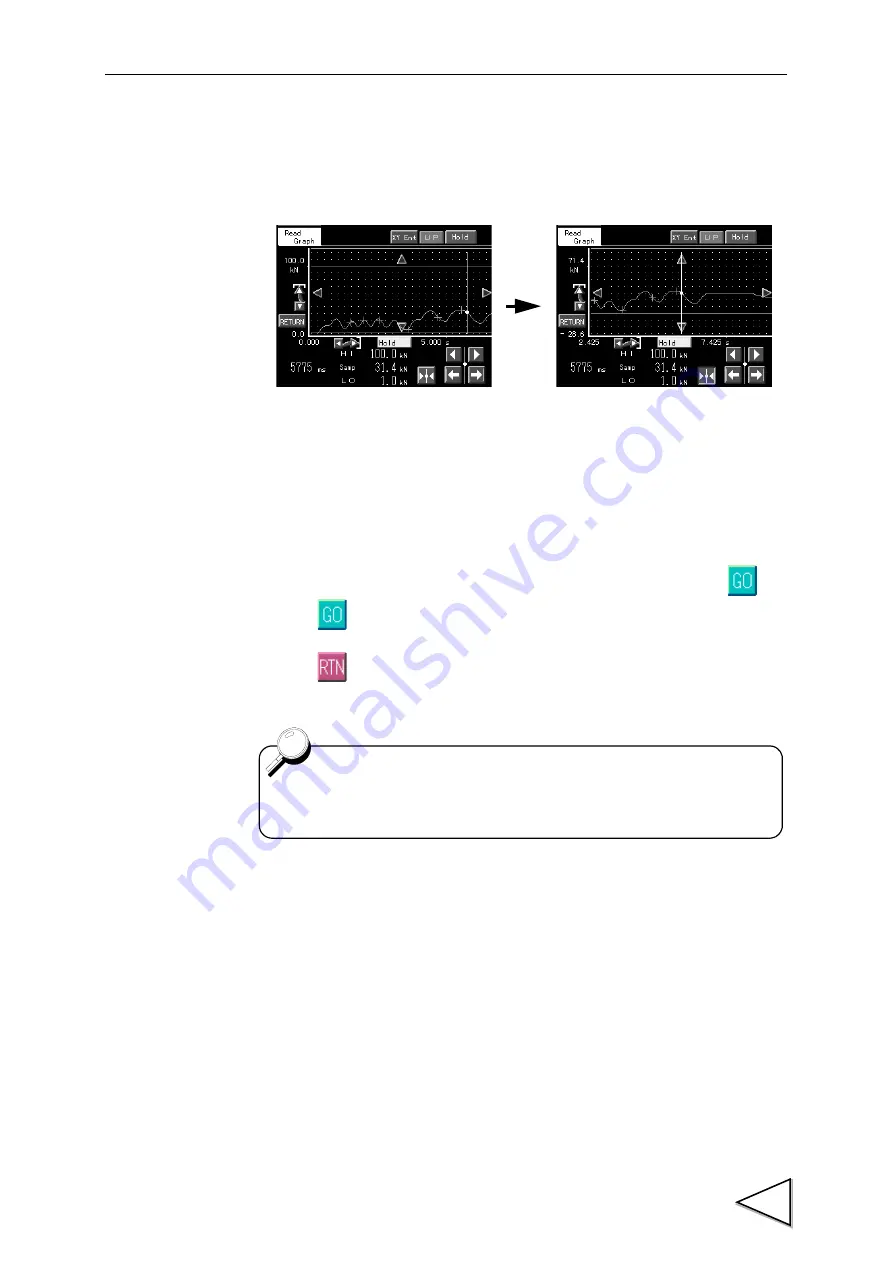
15.Waveform Reading
94
15-1-1. Cursor Center Key
By pressing the cursor center key, the axis setting is changed so that the present cursor
position comes at the center of the screen.
* If the cursor is moved with the cursor center key pressed, the cursor does not move
from the center of the screen, but the screen traces the waveform.
15-1-2. Waveform Reading in the Hysteresis / Hysteresis 2 Mode
Select the go / return waveform in the Hysteresis / Hysteresis 2 mode with the
key.
: Go waveform (In the Hysteresis 2 mode, the High / Low Limit
corresponds to the go Judgment value.)
: Return waveform (In the Hysteresis 2 mode, the High / Low Limit
corresponds to the difference Judgment value.)
The difference Judgment value in the Hysteresis 2 mode is set by
the HI-HI Limit / LO-LO Limit. (See "12-2. Setting and Operating
Method" P65.)
















































