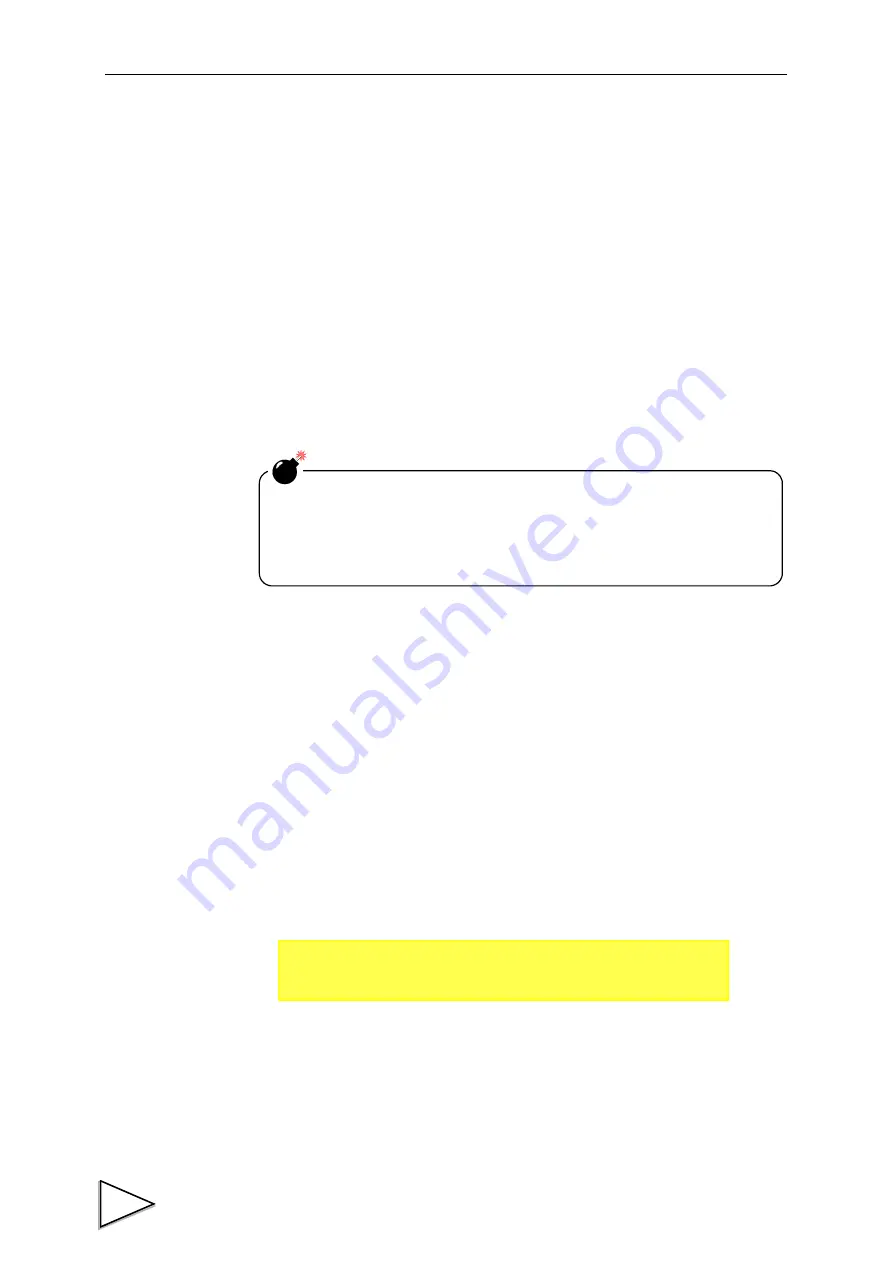
13.Waveform Comparison / Waveform and Displacement Comparison Mode
69
2. Sample a waveform.
3. Edit the waveform as necessary.
4. Set the area.
5. Set the same value of Channel Number Selection set in "1." under Waveform Save.
(Register the waveform.)
6. By setting the channel having been set in "1." and "5." with channel selection
signals (CODE1 ~ 16: See "4-3-2. Input and Output Signals" P25.), measurements
can be carried out by using the values having been set in "1." and the waveform
registered in "5.". (Set the operation ch.)
13-3. Waveform Sampling Procedures
Waveform sampling can be performed efficiently by the following procedures. (It is
assumed that the F395 has been calibrated.)
For the setting / operating method of each function, see "13-7. Hold Operation" P78.
(For details of input and output signals, see "4-3-2. Input and Output Signals" P25.)
* If no step is shown for each item, select the item by the step of "MODE
→
Waveform
Sampling".
1. Set "Wave Comp." or "Waveform&Displace" under "Operation Mode".
・
If the operation ch is changed during measurement, the
measurement is stopped forcedly. (The results of previous
judgments are not displayed.)
・
For hold operation, input the T/H signal as necessary.
MODE
→
Operation Mode
→
Operation Mode
→
Wave Comp.
or
Wave&Displace















































