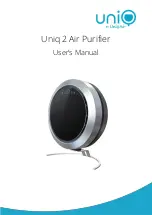Reviews:
No comments
Related manuals for Uniq 2

Tornado
Brand: Panblast Pages: 12

Envi 12H
Brand: G21 Pages: 4

YPS5-12C
Brand: Zokop Pages: 21

RK20E2V1B
Brand: Daikin Pages: 14

Cleanview 80Q2 SERIES
Brand: Bissell Pages: 16

Appliances AJCQ10ACDH5
Brand: GE Pages: 16

Power Plus 6
Brand: Vax Pages: 20

TRIDENT WD21V
Brand: Hillyard Pages: 120

DC 33
Brand: Dyson Pages: 60

KFMHP-18-ID
Brand: Soleus Air Pages: 29

ION450
Brand: ionmax Pages: 16

MissionCritical MC-2x2
Brand: AboveAir Technologies Pages: 24

1102 VAPORAPID
Brand: Kärcher Pages: 13

Mirage 200 series
Brand: HAZAN Pages: 8

TPO35CFWCT
Brand: TECO Pages: 24

ECO PRO 3000
Brand: Vaporetto Pages: 14

CARPET ONE Series
Brand: Tineco Pages: 104

Zonder Robo Next
Brand: Zeegma Pages: 100