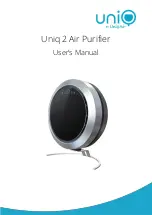8 |
U n i q A i r
4
Operating the device
The basic functionalities of the device, such as purification power and
brightness of the lights, can be controlled directly from the capacitive
buttons on the glass front panel. Adding timers, monitoring the condition of
the filter, performing updates, and many other features require the use of a
mobile application. Both usage methods will be presented in the following
sections.
4.1
Front Panel User Interface
The user interface of the device's front panel consists of four illuminated
buttons and a six-step (5 + "MAX") light circle indicating the purification
power.
1)
Bluetooth® button. The color of the light indicates the status of
Bluetooth® and Wi-Fi connection.
2)
Minus button reduces the purification power or brightness of the
lights.
3)
Indicator of the normal purification power range (20
–
80 m3/h).
4)
Maximum power indicator. The LED light indicates when the
maximum power (140 m3/h) is in use.
5)
Plus button increases the purification power or brightness of the
lights.
6)
Timer button, illuminated when the timer is activated. Pressing the
button toggles the timer on or off. Timers can be added only with
the mobile app. This button is also used for factory reset.