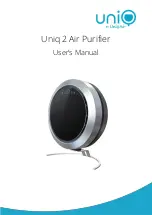U n i q A i r
| 5
3
Setup
3.1
Unpacking
Carefully remove the device from its plastic cover. After attaching the stand
or optional wall mount (section 3.2), remove the film covering the glass
front panel by peeling it gently from the tab at the top.
See section 5.4 for instructions on recycling the packaging material.
3.2
Attaching the Stand or Wall Mount
a)
Stand
1.
Place the device on a flat clean surface with the glass panel facing down
and be careful of not scratching the glass.
2.
Use two screws to attach the stand that came with the product package
to the base of the device. See the picture below.