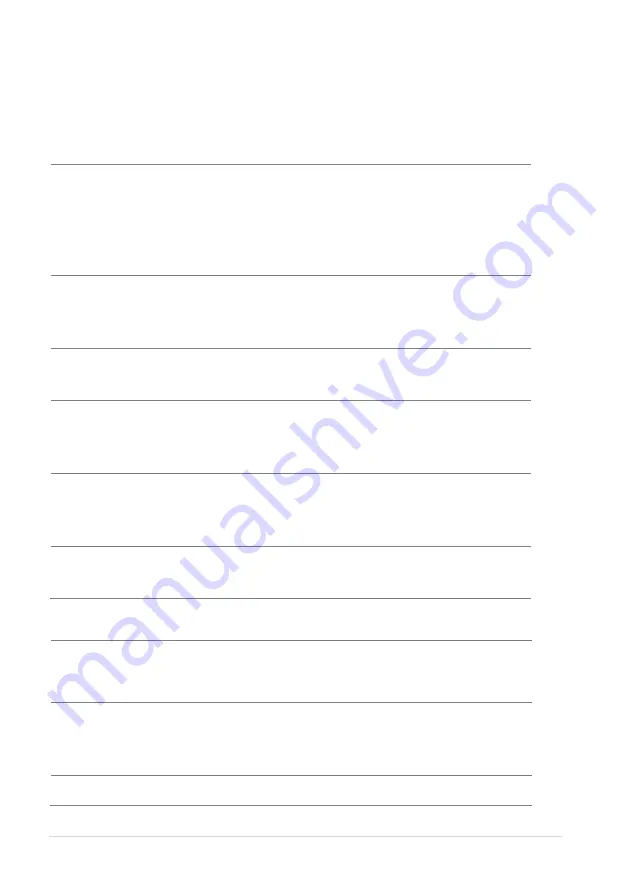
16 |
U n i q A i r
8
ANNEXES
8.1
WiFi light colors, troubleshooting
The device is turned on for the first time, or the device is restarted by
unplugging the power cord.
Blue light
flashes
Automatic WiFi connection search. This takes 20s. If
a known WiFi network is detected, the indicator light
will turn blue. If no known WiFi network is detected,
the LED will turn yellow for 3s, after which a WPS
search will start automatically.
Purple light
flashes
A WPS signal is being retrieved from the router.
Press the WPS button on the WLAN router to
activate the WPS search within two minutes.
Green light on
for 2s
WiFi found and connection completed. Mobile
device search started automatically.
Red light
flashes
Is searching for a connection to the mobile app.
Activate the Add for Uniq/UniqAir app to add a
device. The search will last for 3 min.
Green light on
for 2s
Mobile device found and connection made. You can
now start using the app to control Uniq (If no device
was found, the yellow light will stay on for 2s).
Blue light is lit.
Uniq is connected to a WiFi network and one or
more mobile devices.
Device startup (previously connected WiFi network in air purifier's memory)
Blue light
flashes
Device will search for a known WiFi network for 20s.
If no known network is found, the WPS search will
start.
Purple light
flashes
Device will search for WPS signal for a maximum of
two minutes. If no router or WPS signal is detected,
no connection will be made.
Yellow light is lit The air purifier is not connected to a WiFi network.
Summary of Contents for Uniq
Page 1: ...Uniq air purifier User s manual ...
Page 24: ......







































