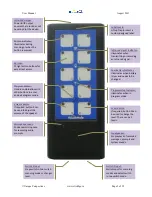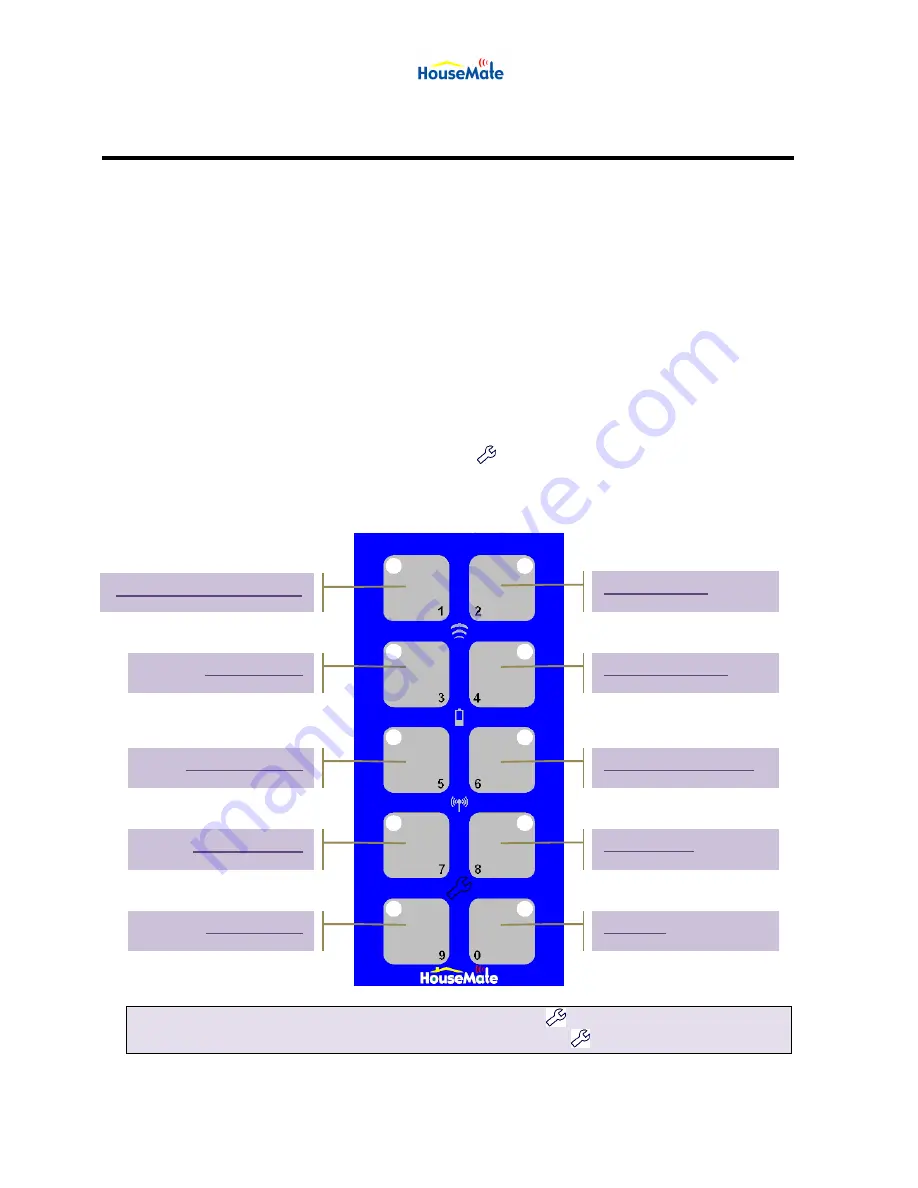
User Manual
August 2011
©Unique Perspectives
www.click2go.ie
Page 10 of 35
4
Program Mode
When you receive HouseMate it will have no Infra-red codes and no prompts
recorded in it. All the settings will be set to their default values. To get started you
will need the Infra-red controls of the devices you want to control.
To record an Infra-red code, record a prompt or adjust a setting you must select
program mode first.
4.1 Selecting Program Mode
To select program mode:
1. With one hand press and hold button 1 and button 2 at the same time.
2. With the other hand press and hold the
button until all the lights come on.
3. Release all 3 buttons. All the lights will start to flash.
4. What happens next depend upon what button you press.
Tip:
You can exit program mode at any stage by pressing the
button. When you are
programming, if you are unsure of the next step, simply press the
button and start again.
Record a Prompt
Skip Enable/Disable
Switch Acceptance Time
Scanning Style
Level Two
Record an Infra-red command
Scanning Speed
Auditory Feedback
Scanning Method
Volume Control