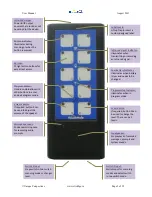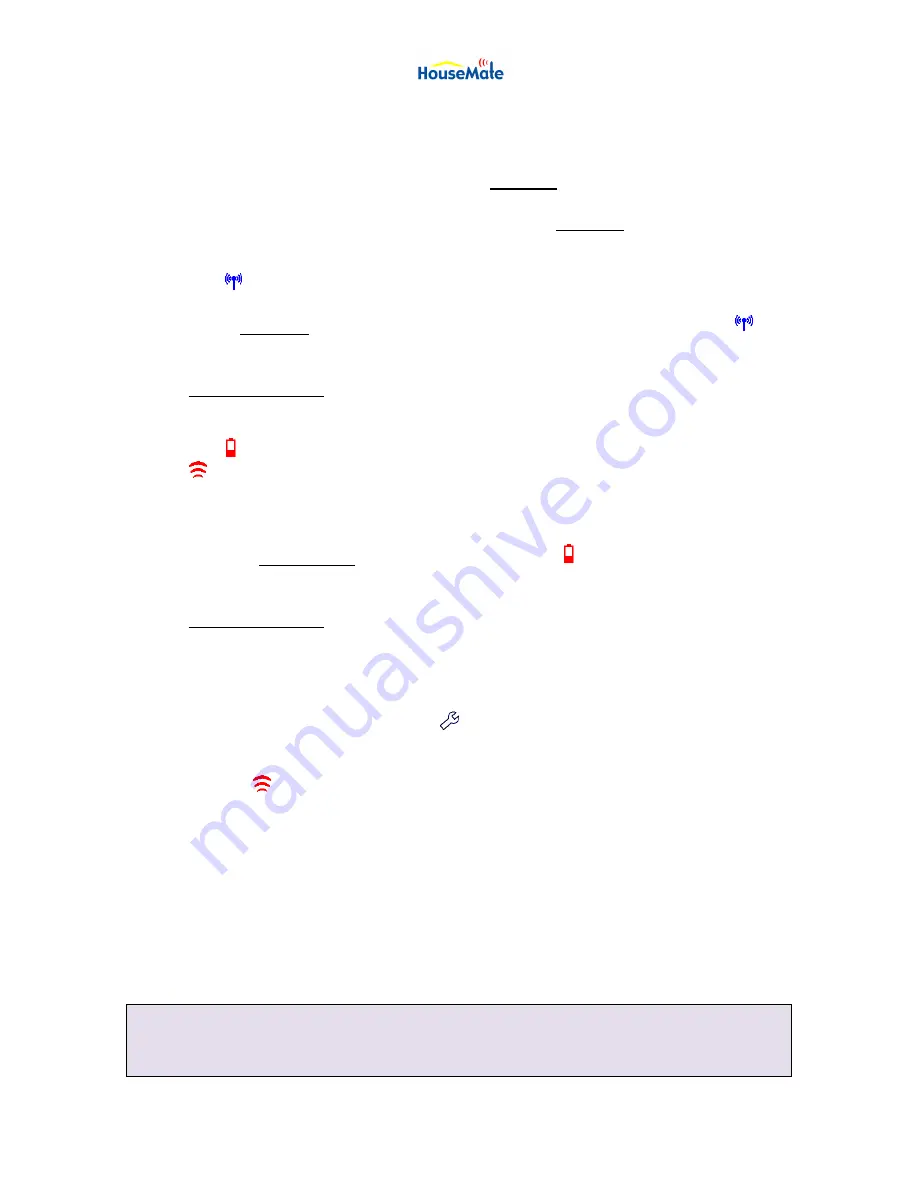
User Manual
August 2011
©Unique Perspectives
www.click2go.ie
Page 14 of 35
commands and the second series, or “OK command”, would of course be the OK
command itself.
1. Select program mode and then press Button 1.
(see page 10)
2. Button 1 and 2 should be flashing. Now press Button 2. This selects
macro
record mode.
3. The symbol should be flashing.
4. Press and hold the HouseMate button you want to record onto. The
symbol starts flashing faster.
5. Continue holding and then press, one after the other, the buttons (or
button) on the Infra-red control for the first series.
The symbol will light up when the first command is received and then the
symbol will light up every time you press a button on the Infra-red
control.
6. When you have finished the first series let go the button on HouseMate
but then immediately press it again before the symbol and the light of
the button goes out.
7. Continue holding and now press, one after the other, the buttons (or
button) on the Infra-red control for the second series. More often than not
this will be just one button
– i.e. an “OK command”.
8. When you have finished the second series let go the button on
HouseMate and then press the
button to exit program mode.
9. As before, test the button you just recorded on by pressing it. You should
see the
symbol illuminate. Confirm that the device receiving the
command (i.e. the TV, DVD etc) operates as expected (i.e. Volume Up,
P etc).
10. To stop the first series and start the second series, i.e. the
“OK
command
”, press the button a second time.
Again, confirm that the device receiving the command operates as
expected.
Tip:
A good use of this function is to create a scan of a user’s favorite sky channels.
Record the following series of commands from a Sky remote: GUIDE->FAVOURITES-> DOWN->
DOWN-> DOWN-> DOWN-> DOWN-> DOWN-> DOWN-> DOWN.