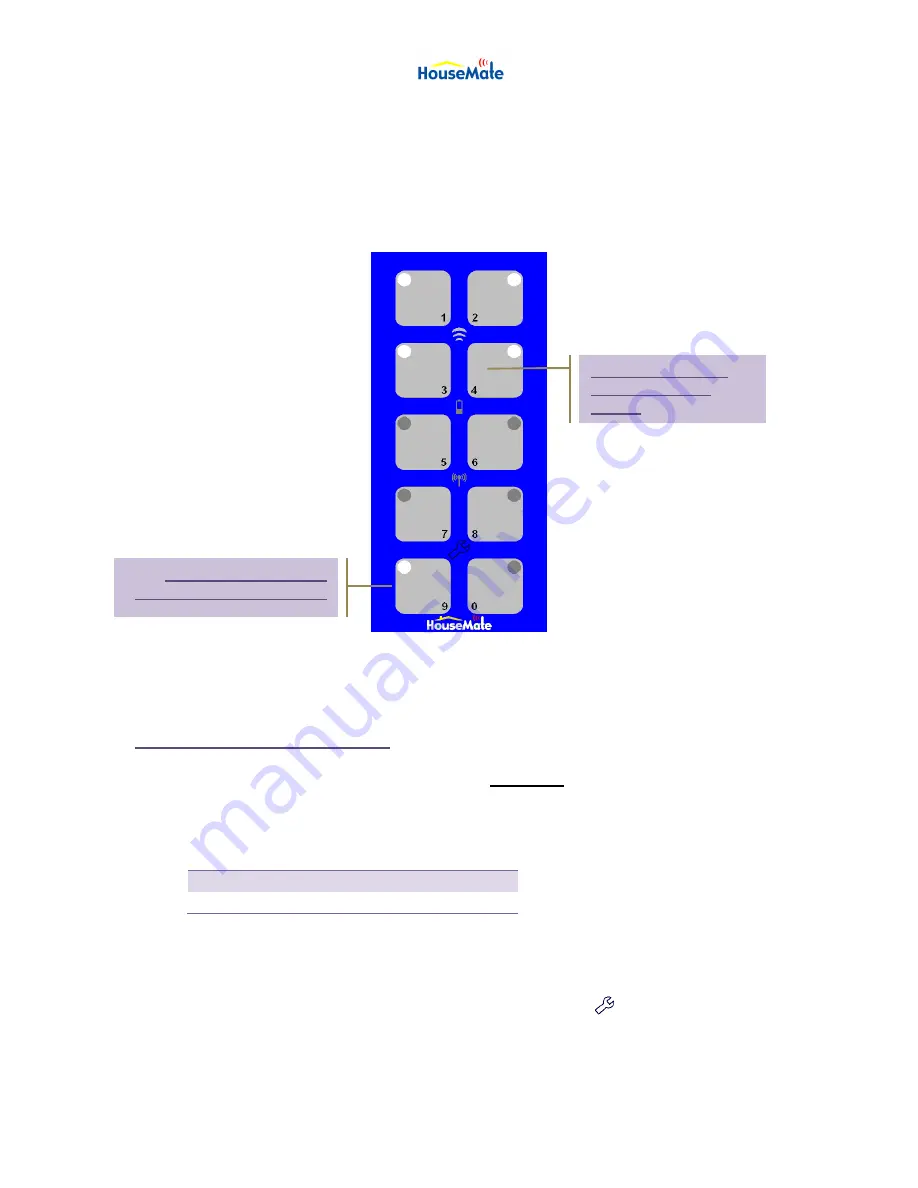
User Manual
August 2011
©Unique Perspectives
www.click2go.ie
Page 27 of 35
7.7 Enabling the Volume Control
It is possible to adjust the volume of the HouseMate loudspeaker by enabled
Button 9 to be a volume control. Once enabled, Button 9 can be used to toggle
through 5 different volume settings.
This function only applies to level 1. If you intend to use level 2 then Button 9 on
level 2 is free to use for Infra-red commands.
To enable the Volume Control
1. Select program mode and then press
Button 9
.
2. The current Volume Control setting is indicated by whichever button is
blinking according to the table below:
Volume Control Disabled
Button 1
Volume Control Enabled
Button 2
3. Enable or Disable the Volume Control function by pressing the
corresponding button.
4. You can now leave program mode by pressing the
button.
5. Confirm that the Volume Control is either Disabled or Enabled by pressing
Button 9.
Lights 1-4 indicate the
current HouseMate
volume.
Press or select Button 9 to
adjust the HouseMate volume.









































