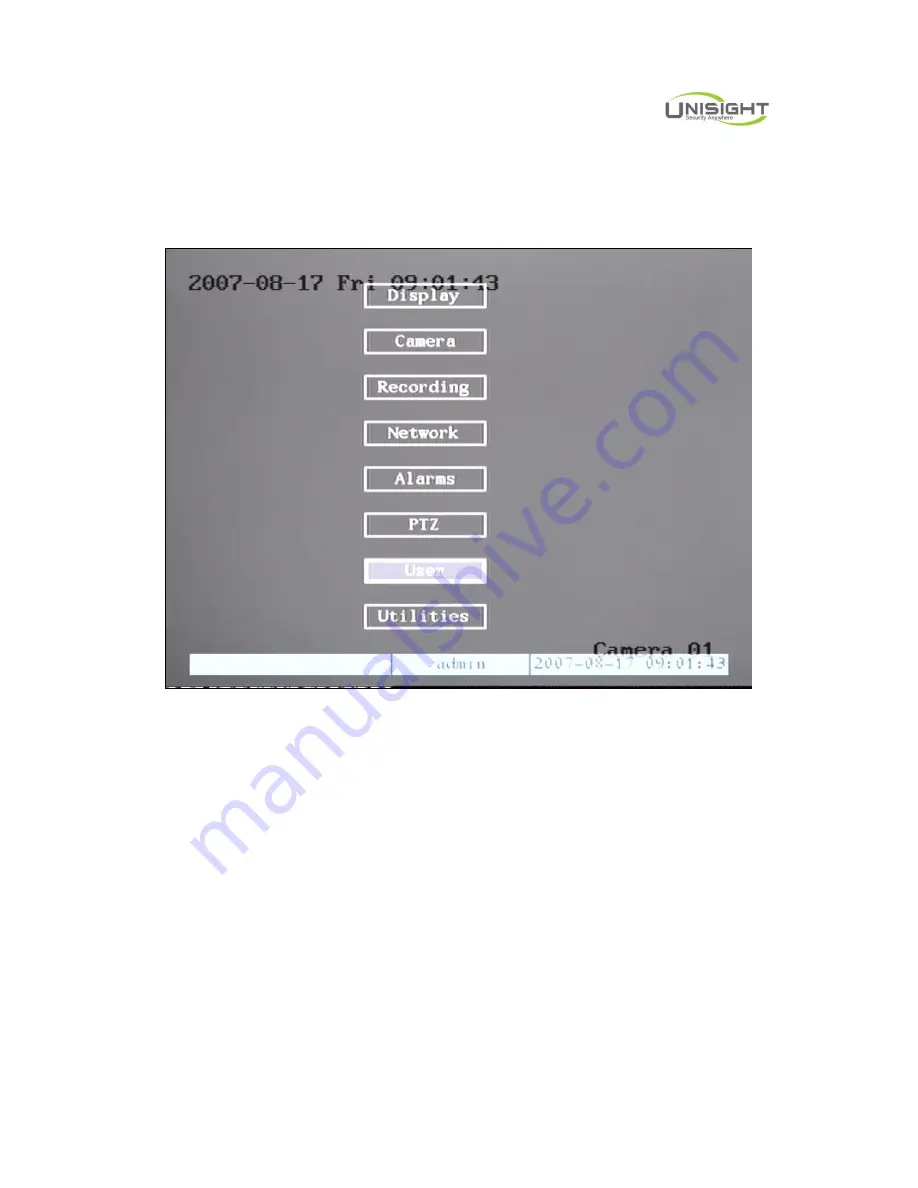
Digital Video Network Surveillance System
Unisight Digital Technologies, Inc.
32
Password modification
Press
[
MENU
]
key, in the login dialog, select the username as “admin”,
use
[
→
]
key, move cursor to password edit box, input “12345”, press “Confirm” to
enter into administrator menu.
Fig 5.1 Enter into user menu
Move “Active Frame” to “User” icon, press
[
ENTER
]
key to enter into “User
Management” menu. Shown as fig 5.2
















































