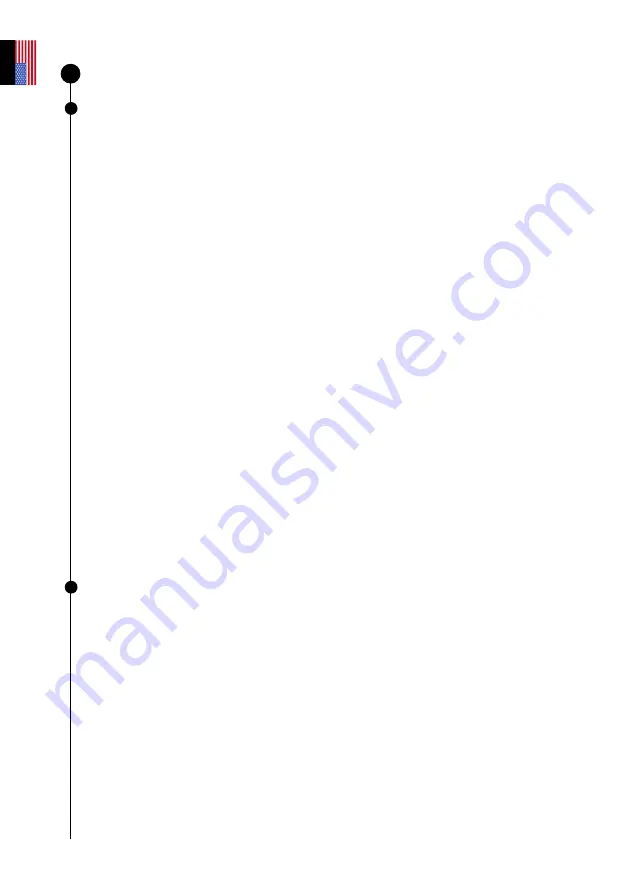
Troubleshooting
Logging in
Unable to log into the app
Verify whether you are logged into your telescope. WiFi should be enabled on your device,
and the telescope should be on and less than 5 m away. You can also log into your telescope
manually by selected the WiFi from the available networks. If the problem persists, reinstall
the app.
The WiFi connection may be disrupted for various reasons:
– Too much distance between you and your telescope
– The WiFi signal is blocked by a thick wall
– An insulating layer installed on the telescope
– Automatic locking of your device
– The WiFi preferences in your OS (If you have iOS, verify that local networks
are allowed and that private networks are off.)
– A communication error between the telescope and the phone
– Your telescope’s LED light is purple
There is no way to increase the telescope’s WiFi signal. You can try using an extender with
the same SSID as the telescope to extend its range. If you encounter connectivity problems,
disable the automatic connection options for unknown networks.
WiFi indicates “no internet connection”
Once connected, some WiFi networks indicate that there is no internet connection. This
means that you cannot access the app or use your telescope. Depending on your device’s
settings, you may not be able to have an external internet connection.
If you use your telescope far away from any internet network, you can use your app because
the telescope generates its own WiFi. The catalog will not receive updates, but you will be
able to observe without any problem.
LED COLORS
If everything is good, the ON button changes from purple to red after a being on for
a few seconds.
Red:
Your telescope is on and ready for observing.
Flashing red:
The telescope is in the process of pointing or in Enhanced Vision mode.
Flashing blue:
The telescope is off and charging. It flashes between 1 (fully charged) and 6
(fully drained) times.
Flashing yellow:
The telescope is updating.
Flashing green:
Data is being transferred.
Green:
The data transfer was successful.
Orange:
The data transfer failed.
Purple:
The onboard software is turning on or off. If the LED remains purple without changing
color, please contact support.
Flashing purple:
The telescope is out of battery. Please charge it.
White:
An error occurred. Please contact support.
12
U
ser
guide
|
29
E
nglish




















