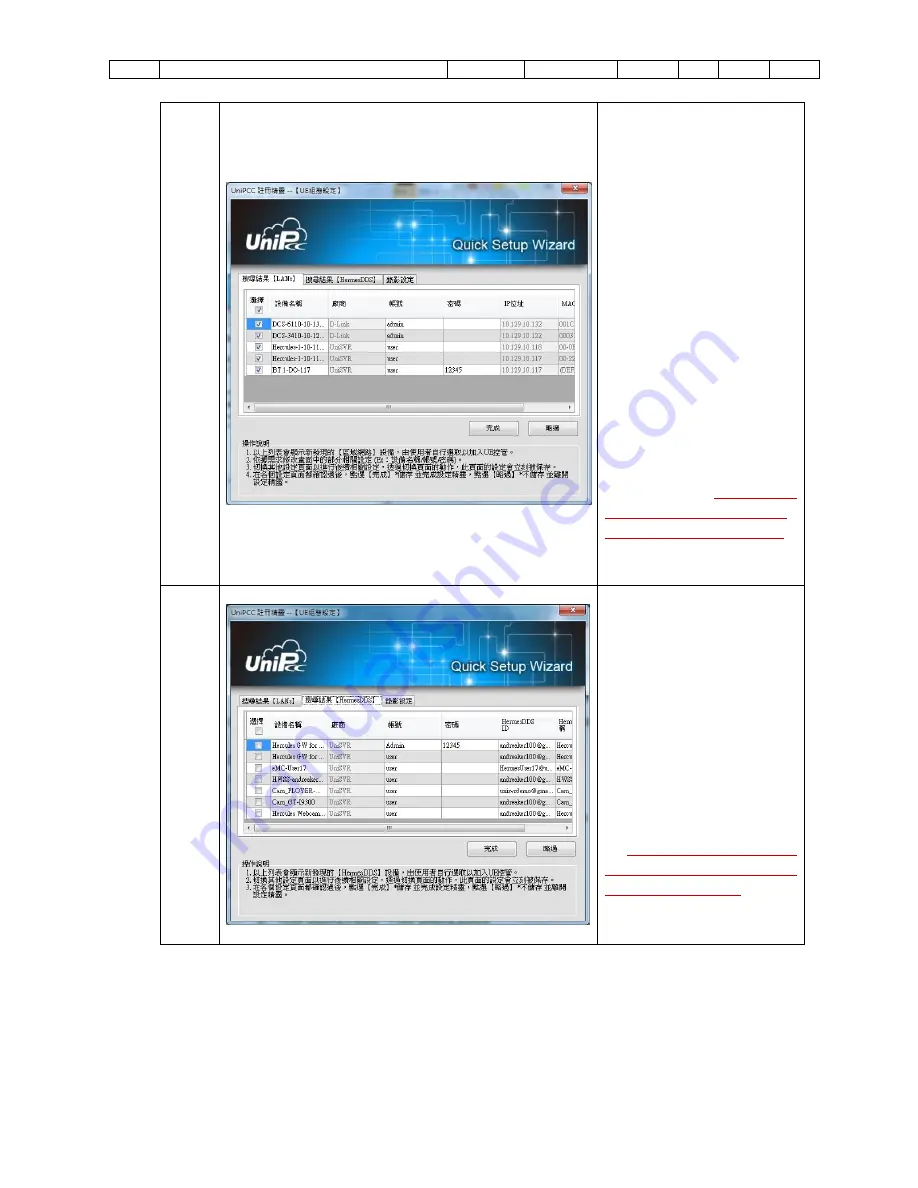
No.01 UniPCC-Quick-User-Guide
Language:
Trad-Chinese
Version: 3.0
Page:
10/28
8
This step for the users to
setup UE quick and easy.
The list of the device wich
searched in [LAN], Based on
screen instructions check
camera to join UE control
(Preset :Select All)
,
or modify
the device configuration
settings (Ex :Device
name/account/password)
After set up, switch to
「
Search Results
【
HermesDDS
】」
page
。
※
This step includes three
settings page belong to
different application software,
based on the needs for
confirmation before selecting
[Apply] or [Skip].
Switch pages
and the setting on this page
will take effect immediately,
make sure the information is
correct then
【
Switch pages
】
9
The list shows the useable
cloud device searched by
【
HermesDDS
】,
Based on
screen instructions check
camera to join UE control
(Preset :Not selected)
,
or
modify the device
configuration settings
(Device name
/account/password)
After set up, switch to
「
Recording
」
page.
※
Switch pages and the
setting on this page will take
effect immediately,
make
sure the information is correct
then
【
Switch pages
】












































