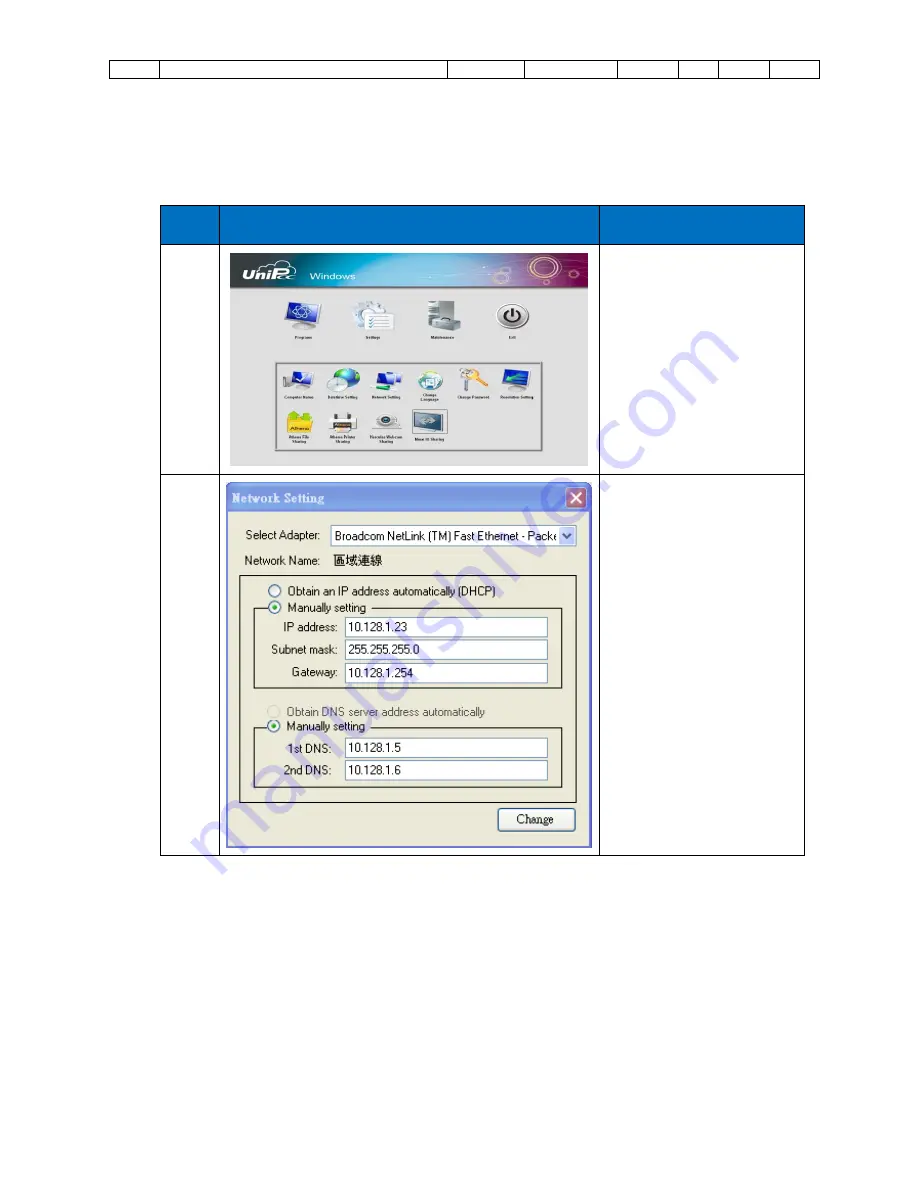
No.01 UniPCC-Quick-User-Guide
Language:
Trad-Chinese
Version: 3.0
Page:
18/28
Network setting:
Please to check the network IP address is correct according to the following
steps, if correct, then step 2 of the following can be omitted
。
Step
Icon
Step Description
1
Click
【
Setting
】
【
Network
setting
】。
2
The system defaults to
automatically obtain an IP
address.
To set up IP, please click the
"Manually Settings", enter
the IP address, subnet mask,
and default gateway, and DNS
enter at least a position, after
setting press [Change] button
to complete the setting press
the [OK ]button to close the
window to return to the main
screen.












































