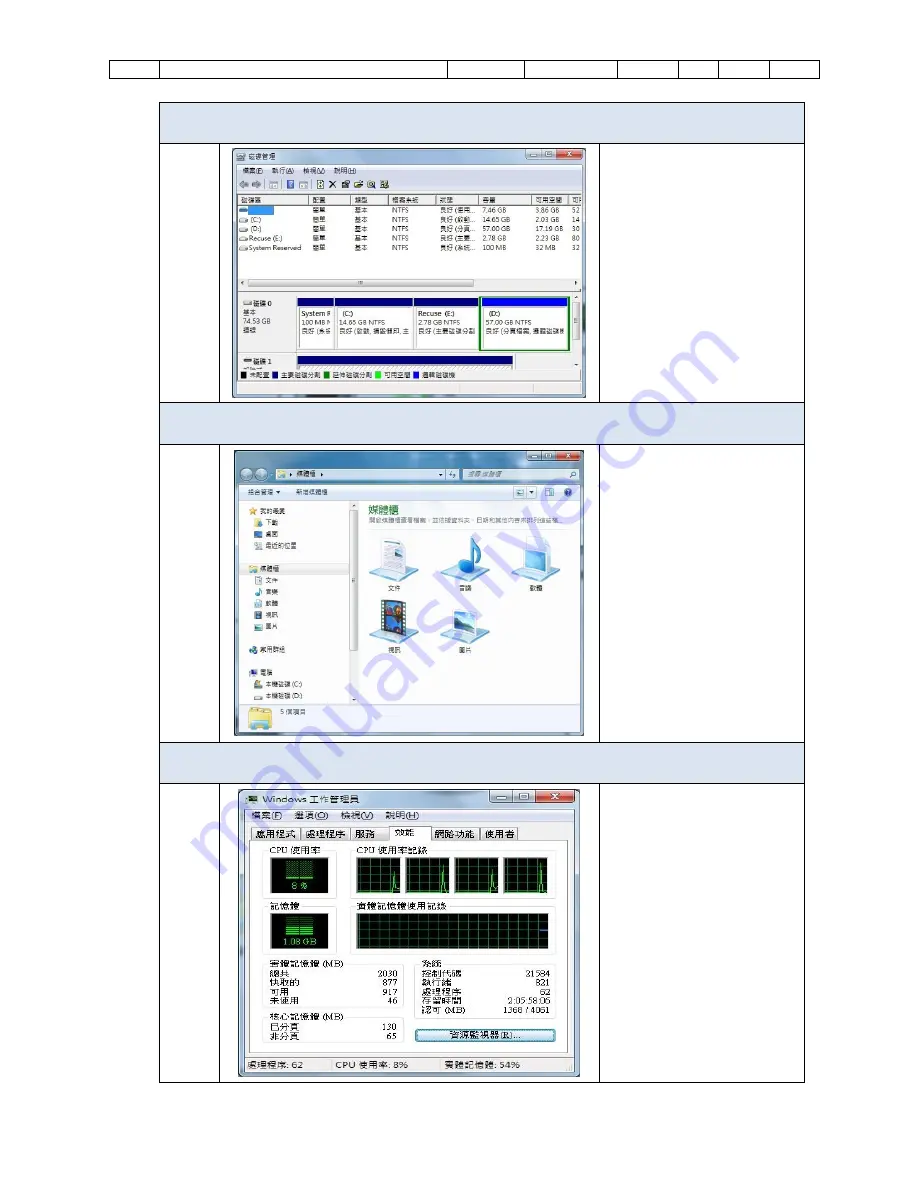
No.01 UniPCC-Quick-User-Guide
Language:
Trad-Chinese
Version: 3.0
Page:
28/28
System disk management
1
Click
【
System disk
management
】
will open
「
Disk
management
」
. You can
perform the disk-related work
through this version of
Windows disk management
tools (such as: create and
format partitions and
volumes, and assign a drive
letter).
File Explorer
1
Click
【
File Explorer
】
will open
「
Windows File
Explorer
」
,through this
management tool you can
create / delete / move / copy
/ access / change your files
and folders, and can also do
advanced permissions on
these files and folders set or
property changes.
Task manager
1
Click
【
Task manager
】
will open
「
Windows Task manager
」
With this tool you can display
programs that are running on
your computer, processes and
services. You can also use the
Task Manager to monitor the
performance of your
computer or close
unresponsive programs.


































