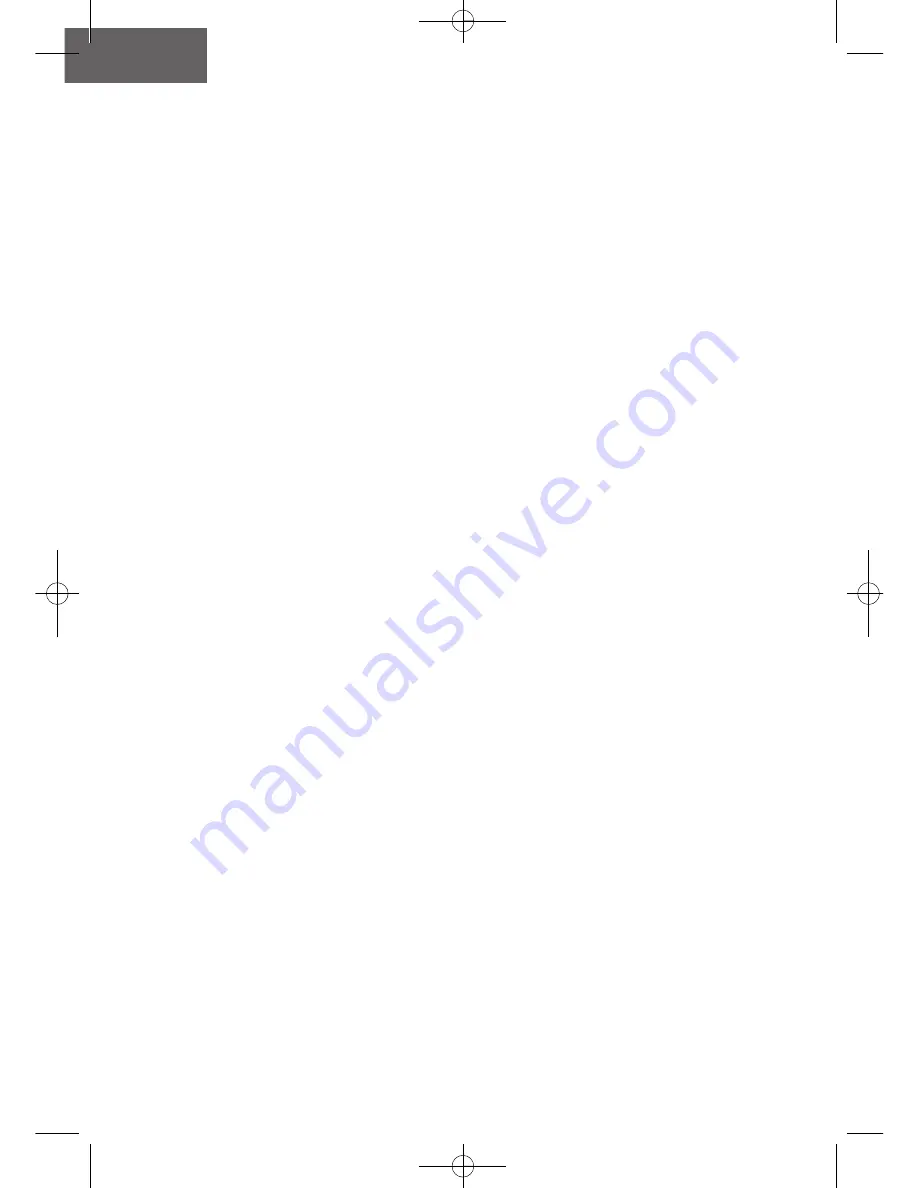
(18) will read «E: 01», indicating the Bake house has not cooled sufficiently. Press START/STOP (9) and
wait until the Bake house has cooled.
USING THE TIME DELAY AND OTHER FUNCTIONS
The Cool Touch Bake house allows you to delay the cooking of your bread by up to 15 hours, so you can
wake up to the smell of freshly baked bread or go out for the day while your Bake house does all the work.
Note:
Do not use the Time Delay (15) when the recipe has perishable ingredients such as milk, eggs or
cheese as these will spoil. Also, fruit and nuts should only be added manually. Do not use the Time Delay
(15) for recipes that require fruit and nuts to be added during the process. If you do add them on the Time
Delay (15), they will be excessively crushed during the kneading cycle.
1. Follow steps 1 and 2.
2. Press the Delay Button (15) until you reach the number of hours and minutes from now that you want
your bread to be ready.
3. Press the START/STOP Button (9) to begin the cycle. The Timer will start counting down and the
preheat indicator will flash. The bread will be cooked and ready in the hours and minutes displayed.
Note:
If you make a mistake, or need to rest the timer, press the START/STOP Button (9) for 2-3 seconds.
Example:
Before leaving for work at 8 am, you decide to set the Time Delay (15) so that the bread or
selected program will be ready and completed by 6 pm when you return home – which is 10 hours later.
After following instruction 1 above, press the Delay Button (15) until the Display (18) reads «10.00». Then
press Start (9). This tells that your bread or selected program will be complete in 10 hours. The appliance
will begin counting down and your selected program will be complete by 6 pm.
Note:
You do not need to take into account the amount of the time required to cook the program selected.
This is automatically registered in the Bake house when it is selected.
2 TURBO SETTING
If you urgently need bread, the Turbo setting is used. It decreases the overall completion time of your
bread. This is especially handy when you need bread in a hurry. Cooking using this setting may be shorter
and denser because of the decrease in rising times. The Turbo setting should be selected when baking
White, Wheat, Sweet and French breads.
To use the Turbo setting, put ingredients into Bread Pan (2) and then place in the Bake house and select
program setting
2 Turbo,
then press START (9).
7 CAKE SETTING
Make a variety of sweet home made cakes on this setting. You can use this setting to mix and bake cakes.
We recommend the use of pre-packed cake mixes. Select the Light crust color to prevent the sides from
burning. Refer to the Cake instructions and follow your experience and tastes.
8 JAM SETTING
Now you can make fresh jam all the year round. Use this setting to make fresh savoury and sweet jams.
9 BAKE SETTING
This setting can be used to complete the bread baking process in case of a power failure. If there has
been a power failure, allow the dough to rise without power until it reaches
3
/
4
of the way up the Bread Pan
(2). Reconnect electricity and select program setting
9 Bake,
and press START (9).
When you select the Bake setting, the Bake house will immediately start baking. This setting will bake for
1 hour and can be controlled manually by pressing the START/STOP Button (9) to stop the function at any
time.This setting can also be used to increase cooking time. If your bread is still dough like at the
completion of a cycle or you would like your bread cooked for a longer time, simply select the bake
function to continue cooking.
Note:
You may need 10-15 minutes for the machine to cool down, before you select the bake program. If
you attempt to use the Bake option before the machine has cooled down, an error message will appear
on the Display (18) «E: 01».
ENGLISH
8
UAB-816 Instr 11/17/08 1:04 PM Page 8
Summary of Contents for UAB-816
Page 1: ...INSTRUCTION MANUAL UNIT UAB 816 BREAD MAKER UAB 816 Instr 11 17 08 1 04 PM Page 1...
Page 2: ...2 5 18 6 10 4 15 9 11 19 20 21 22 23 1 2 7 13 16 17 19 UAB 816 Instr 11 17 08 1 04 PM Page 2...
Page 20: ...UNIT 2 50 1 UNIT 230 50 1 3 2 1 2 7 7 2 RUSSIAN 20 UAB 816 Instr 11 17 08 1 04 PM Page 20...
Page 27: ...BASIC WHEAT WHEAT RAPID 1 RUSSIAN 27 UAB 816 Instr 11 17 08 1 04 PM Page 27...
Page 28: ...1 1 21 28 15 20 24 30 2 3 5 7 RUSSIAN 28 UAB 816 Instr 11 17 08 1 04 PM Page 28...
Page 50: ...1180 131 3905 8 5 80 www unit ru RUSSIAN 50 46 UAB 816 Instr 11 17 08 1 04 PM Page 50...









































