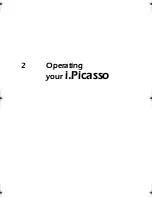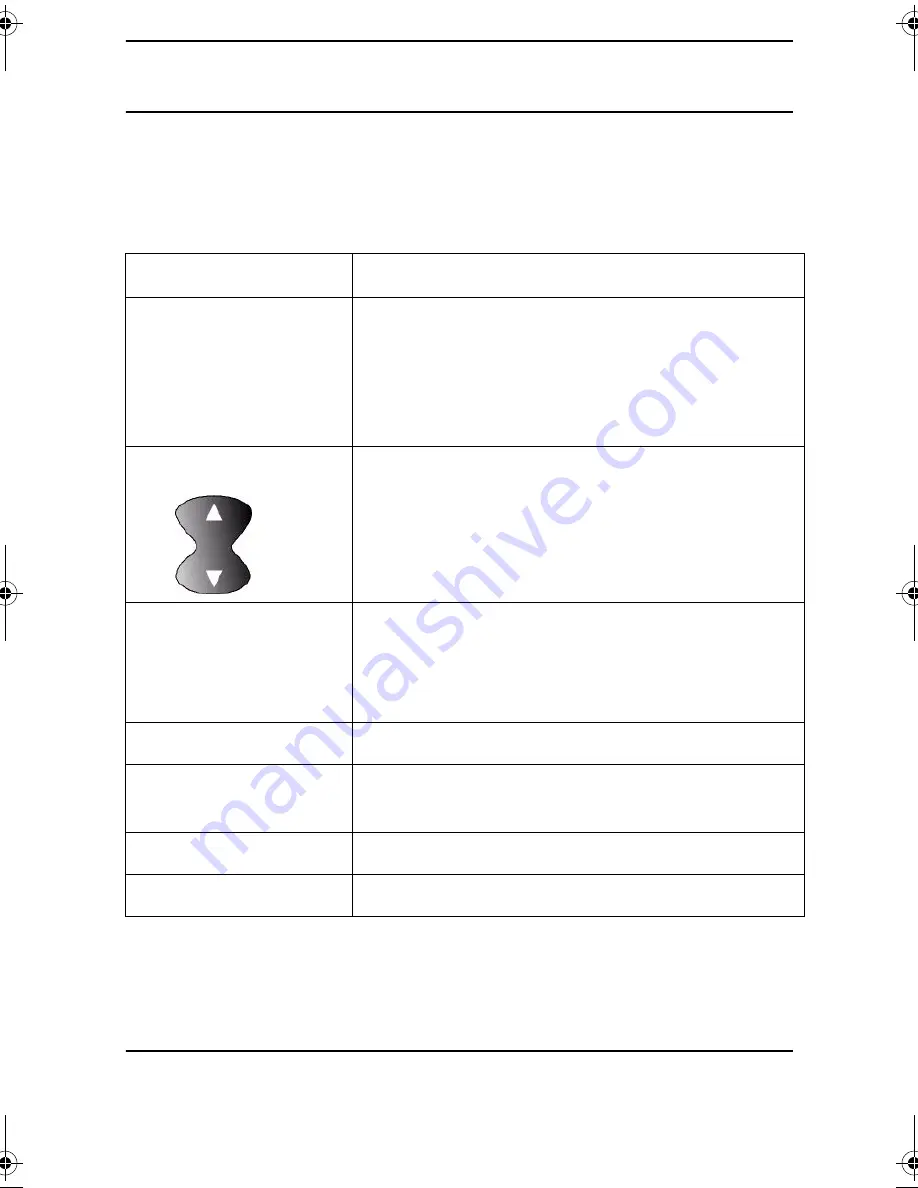
i.Picasso User Guide - Issue 1
5
B
UTTONS
Figure 1.1, above, shows the buttons on the
i
.Picasso. These are
listed below:
B
UTTON
F
UNCTION
MUTE
This button disables and enables your telephone
microphone. While having a conversation, press
MUTE
when you do not want to be heard by
the other party. Press
MUTE
again to enable the
microphone.
VOLUME
Controls the volume of the currently active device.
For example, if you are listening to a voice mail
message through the speaker, pressing the
VOLUME
button will affect the volume of the
speaker.
SPEAKER
Turns the speaker On/Off. If you were engaged in
handsfree dialing or a handsfree conversation,
pressing
SPEAKER
will be the same as hanging
up.
SHOW CALLS
Displays the i.Picasso Calls Screen.
TRANSFER
Used to transfer the call to another extension and
to establish conference calls.
REDIAL
Redials the last number that you have dialed.
HOLD
Places the current call on hold.
IPicUGIss1.book Page 5 Monday, January 5, 2004 4:26 PM
Summary of Contents for i.Picasso
Page 1: ...i Picasso IP Business Telephone USER GUIDE Issue 1 ...
Page 2: ...i Picasso IP Business Telephone USER GUIDE Telrad Connegy Inc Farmingdale New York ...
Page 10: ...1 Introducing i Picasso ...
Page 27: ...2 Operating your i Picasso ...
Page 88: ...Customizing your i Picasso 3 80 3 Customizing your i Picasso ...
Page 103: ...4 WORKING WITH CUSTOM APPLICATIONS ...
Page 107: ...5 Hardware issues ...