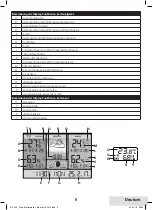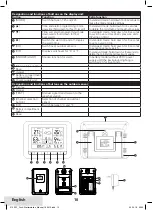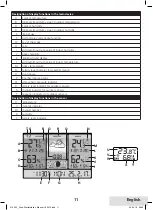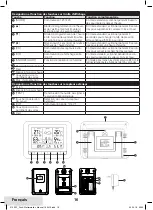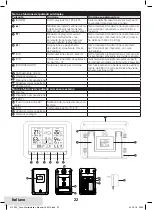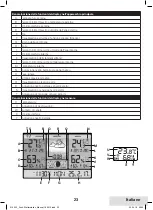9
English
Wireless weather station E0316
Thank you very much for purchasing this latest-generation weather station. This device was designed with
the latest technology and manufactured with state-of-the-art components; it will provide you with a reliable
weather forecast. Read this manual through carefully in order to fully familiarise yourself with the features and
functions of the product.
• The product is intended for non-commercial private
use.
• Protect the display unit against moisture.
• The outdoor sensor should be set up in a safe
place where it is protected against direct weather
influences such as rain.
• The display unit must not be operated in the direct
vicinity of heating systems, other sources of heat,
or direct sunlight.
• Avoid using the device in the vicinity of electroma-
gnetic fields.
• Servicing, maintenance and repair work may only
be performed by a qualified expert.
• The product must not be subjected to modifica-
tions. Any tampering will void the warranty.
• This device and its batteries do not constitute a toy
and should be stored out of children‘s reach!
• Remove empty batteries immediately in order to
prevent leaks and any consequential damage they
SAFETY INSTRUCTIONS
may cause. When handling batteries that leak,
always wear chemical-resistant safety goggles and
protective gloves!
• When changing the alkaline or rechargeable batte-
ries, only use ones of the recommended type.
• If you have any questions that are not answered
by these operating instructions, please contact our
technical service department (service@tegro.ch).
• The manufacturer does not accept any responsi-
bility for incorrect displays, readings or weather
forecasts, or for any consequences that may arise
therefrom.
• Neighbours‘ electronic devices with radio trans-
mission may cause interference/malfunctions.
Choosing a different setup location for the devices
may be the solution.
313532__Funk-Wetterstation_Manual_180410.indd 9
24.04.18 09:25