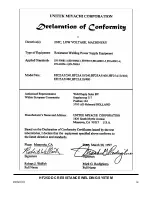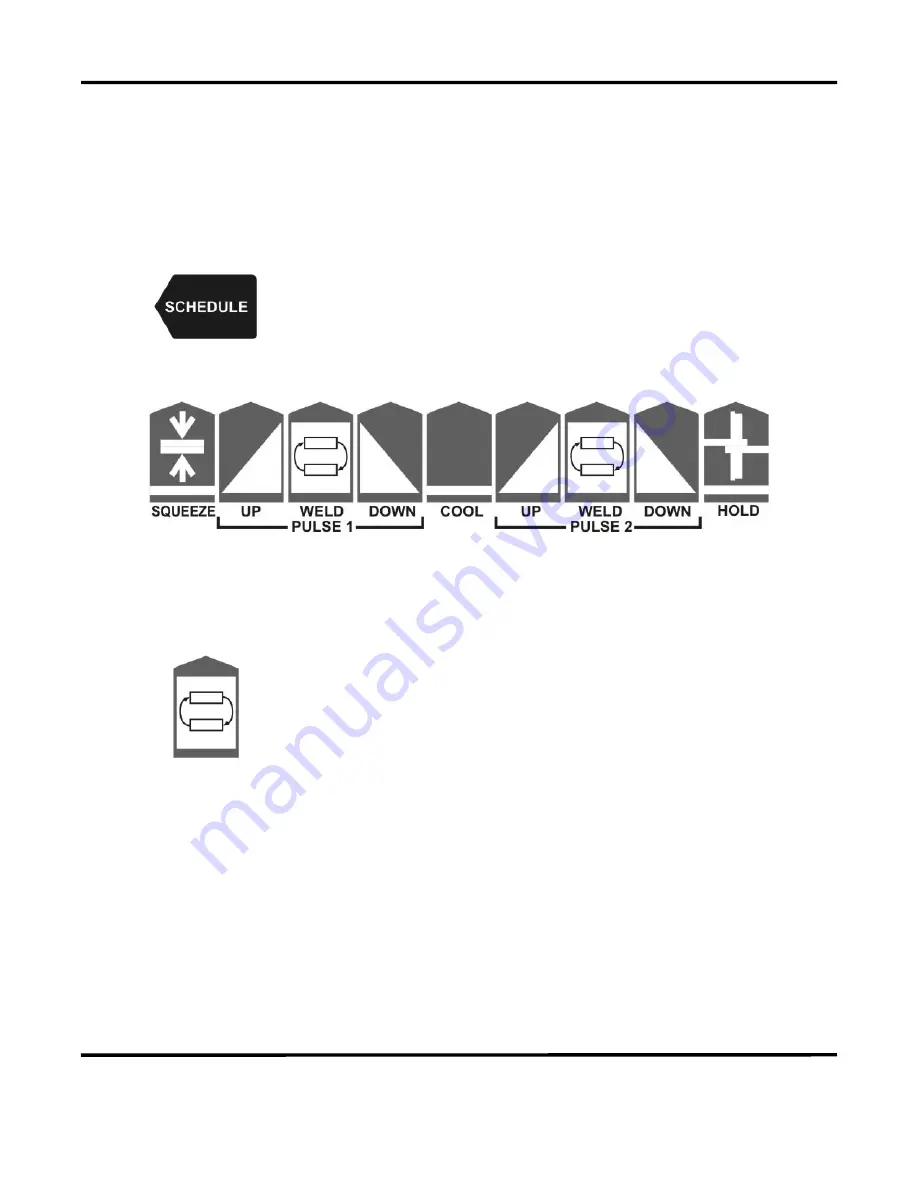
CHAPTER 1: DESCRIPTION
HF25D DC RESISTANCE WELDING SYSTEM
1-6
990-333
Display Controls
There are three display control functions:
•
SCHEDULE
Selector Key
•
Weld Period Selector Keys
•
Time/Energy Selector Keys
SCHEDULE Key
Puts the Control into the weld schedule selection mode. Use the
keypad to directly enter a desired weld schedule (refer to
Front Panel
Data Entry and Mode Controls
in this section), then press the
RUN
key.
Weld Period Selector Keys
Select individual weld periods and weld energy fields in the weld schedule profile for programming.
See
Front Panel Data Entry and Mode Controls
.
Time/Energy Selector Keys
These two switches, one for each of the
PULSE 1
and
PULSE 2
weld
periods, select either the bottom line of data or the second-to-bottom
line of data on the screen to be programmed. The bottom line of data
is weld period time in milliseconds. The second-to-bottom line is
Weld Energy
, in the units selected by the energy units selection keys.
See
Front Panel Data Entry and Mode Controls
.
Summary of Contents for HF25A
Page 9: ...HF25D DC RESISTANCE WELDING SYSTEM 990 333 ix ...
Page 10: ......
Page 20: ......
Page 84: ...CHAPTER 6 CALIBRATION HF25D DC RESISTANCE WELDING SYSTEM 990 333 6 4 Final Calibration Setup ...
Page 113: ......
Page 129: ......
Page 153: ......
Page 171: ......