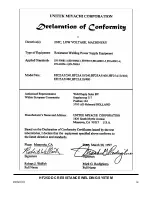CHAPTER 1: DESCRIPTION
HF25D DC RESISTANCE WELDING SYSTEM
990-333
1-7
Front Panel Data Entry and Mode Keys
Key Pad
The keypad consists of the numeric keys and the up/down keys.
Numeric Keys:
The numeric keys allow you to:
•
Enter or modify weld period time and energy values
•
Enter or modify monitor and limit values
•
Directly recall a specific weld schedule.
To use the numeric keypad, you must first select a time/energy weld period key or
the schedule key.
Up/Down Keys:
The up/down keys allow you to increment (up) or decrement
(down) numeric values on the display, to change states, such as OFF to ON (up)
or ON to OFF (down); and to scroll the schedule number up and down while in
the run mode.
Mode Keys.
The mode keys consist of the
RUN
key and the
MENU
key.
RUN
Key:
Sets the Control to the operating mode.
MENU
Key:
You access the menu screen with this key. Menu items control
system parameters such as setup and weld counter operation. Refer to
Menus
in
Chapter 3, Section II
for details of the functions accessible through that screen.
Control Keys
Energy Units Selection Keys.
These keys allow you to select the control mode when programming
with the
WELD
(time/energy) selector keys.
Pressing the
kA
key selects current as the control mode for this schedule. The
control will output the current waveform shown on the LCD.
Pressing the
V
key selects voltage as the control mode for this schedule. The
control will output the voltage waveform shown on the LCD.
Summary of Contents for HF25A
Page 9: ...HF25D DC RESISTANCE WELDING SYSTEM 990 333 ix ...
Page 10: ......
Page 20: ......
Page 84: ...CHAPTER 6 CALIBRATION HF25D DC RESISTANCE WELDING SYSTEM 990 333 6 4 Final Calibration Setup ...
Page 113: ......
Page 129: ......
Page 153: ......
Page 171: ......