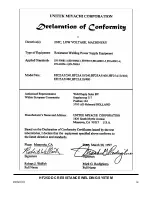CHAPTER 1: DESCRIPTION
HF25D DC RESISTANCE WELDING SYSTEM
1-8
990-333
NOTE:
Selecting the voltage feedback mode requires you to make a test weld
when the voltage or weld pulse time is changed. The test weld optimizes the
Control feedback performance. The weld status message TEST disappears after
the internal control parameters are optimized.
Pressing the
kW
key selects power as the control mode for this schedule. The
control will output the power waveform shown on the LCD.
Monitor Keys
These keys allow you to view the results of the last weld and to set the limits of the welding parameters
beyond which the energy limits monitor terminate the weld and/or initiate alarms.
Pressing the
kA
key displays the current monitor. This screen shows the results of
the most recent weld. This screen also allows the operator to set limits that
automatically interrupt the weld when they are reached. You can also program
the current monitor to output an alarm when the limits are exceeded.
Pressing the
V
key displays the voltage monitor. This screen shows the results of
the most recent weld. This screen also allows the operator to set limits that
automatically interrupt the weld when they are reached. You can also program
the voltage monitor to output an alarm when the limits are exceeded.
Pressing the
kW
key displays the power monitor. This screen shows the results of
the most recent weld. This screen also allows the operator to set limits that
automatically interrupt the weld when they are reached. You can also program
the power monitor to output an alarm when the limits are exceeded.
Pressing the
Ω
key displays the resistance monitor. This screen shows the results
of the most recent weld.
Pressing this key selects either peak welding energy or average welding energy to
be monitored by the energy limits monitors.
Summary of Contents for HF25A
Page 9: ...HF25D DC RESISTANCE WELDING SYSTEM 990 333 ix ...
Page 10: ......
Page 20: ......
Page 84: ...CHAPTER 6 CALIBRATION HF25D DC RESISTANCE WELDING SYSTEM 990 333 6 4 Final Calibration Setup ...
Page 113: ......
Page 129: ......
Page 153: ......
Page 171: ......