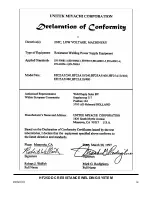CHAPTER 1: DESCRIPTION
HF25D DC RESISTANCE WELDING SYSTEM
990-333
1-9
LVDT Keys
Pressing
DISTANCE
displays the displacement monitor. This screen shows the
results of the most recent weld. This screen also allows the operator to set limits
that automatically interrupt the weld when they are reached. You can also
program the power monitor to output an alarm when the limits are exceeded
Pressing
NEW ELECTRODE
allows the operator to reset the zero point for distance
measurement. This is useful when electrodes are changed and the new electrode
may be slightly longer or shorter than the old one.
Pressing
QUICK CAL
enters the displacement calibration routine. This routine sets
a new zero point for the distance measurement and calibrates the measurement.
WELD/NO WELD Switch
When the switch is in the
WELD
position, the programmed weld sequence can
initiate weld energy.
When you set this switch to the
NO WELD
position,
no
weld current can flow.
However, the Control
can
execute a complete weld sequence. This function is
required to adjust the weld head prior to operation.
Emergency Stop Switch Operation
If your work station is equipped with an emergency stop switch (connected to the emergency stop
connection of the Control), operate the switch to immediately stop the welding process. All power to
the air valves and power circuits will be disconnected. To restart the Control, you must press the RUN
key on the front panel.
Summary of Contents for HF25A
Page 9: ...HF25D DC RESISTANCE WELDING SYSTEM 990 333 ix ...
Page 10: ......
Page 20: ......
Page 84: ...CHAPTER 6 CALIBRATION HF25D DC RESISTANCE WELDING SYSTEM 990 333 6 4 Final Calibration Setup ...
Page 113: ......
Page 129: ......
Page 153: ......
Page 171: ......