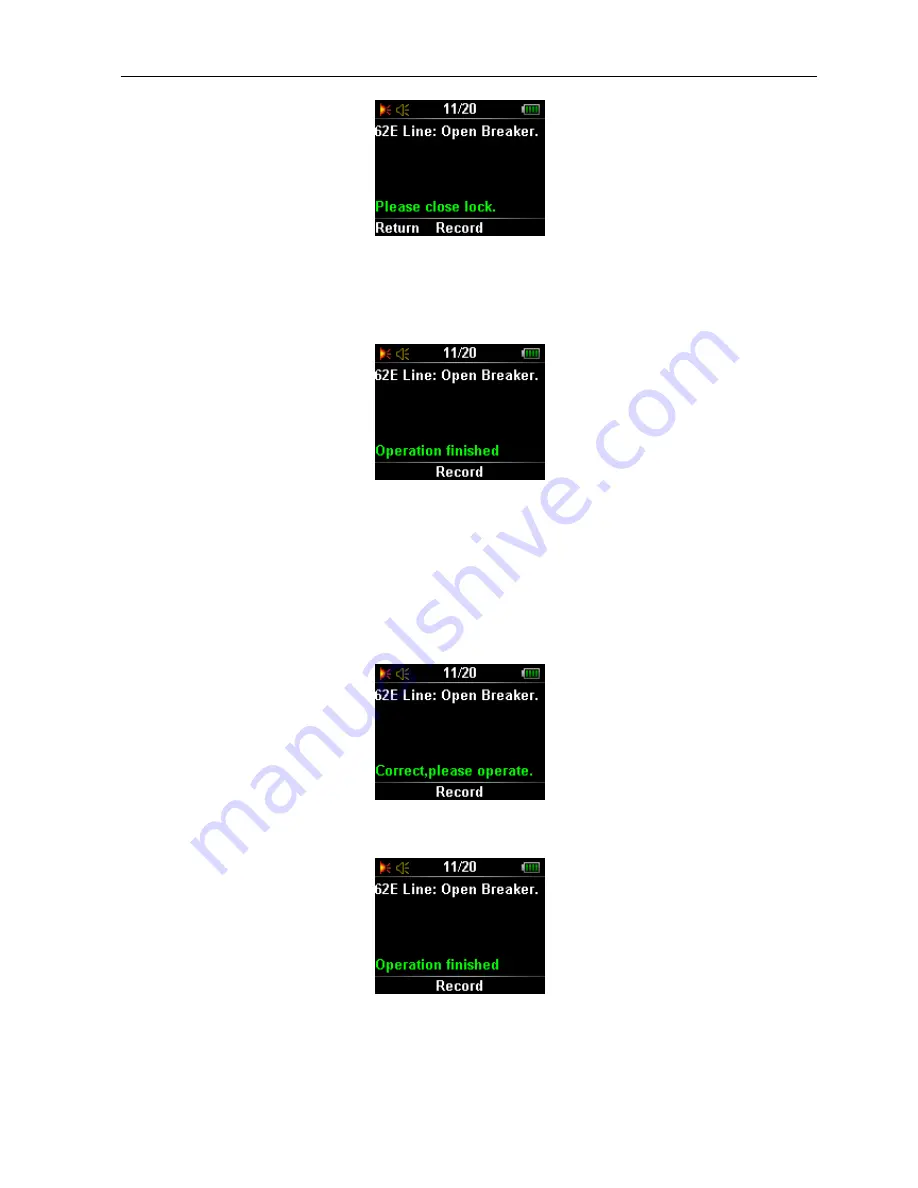
13
After
operation
is
completed,
please
lock
as
prompted
by
the
smart
key;
insert
the
smart
key.
When
it
prompts
the
lock
code
is
correct,
rotate
the
smart
key
to
lock:
The
above
is
operation
steps
for
the
first
type
of
fixed
program
lock.
Secondly,
as
for
one
‐
way
fixed
program
lock
(one
‐
way
lock),
taking
“62E
Line:
Open
Breaker”
as
an
example.
Insert
the
key
into
the
fixed
program
lock,
until
the
smart
key
beeps
and
prompts
“Correct,
please
operate”
(available
in
system
settings);
and
it
displays
as
follows:
Rotate
the
smart
key
to
unlock;
the
smart
key
prompts
the
following
interface
after
unlocking
is
successful;
then
it
is
available
to
operate
related
devices:
The
above
is
operation
steps
for
the
second
type
of
fixed
program
lock.















































