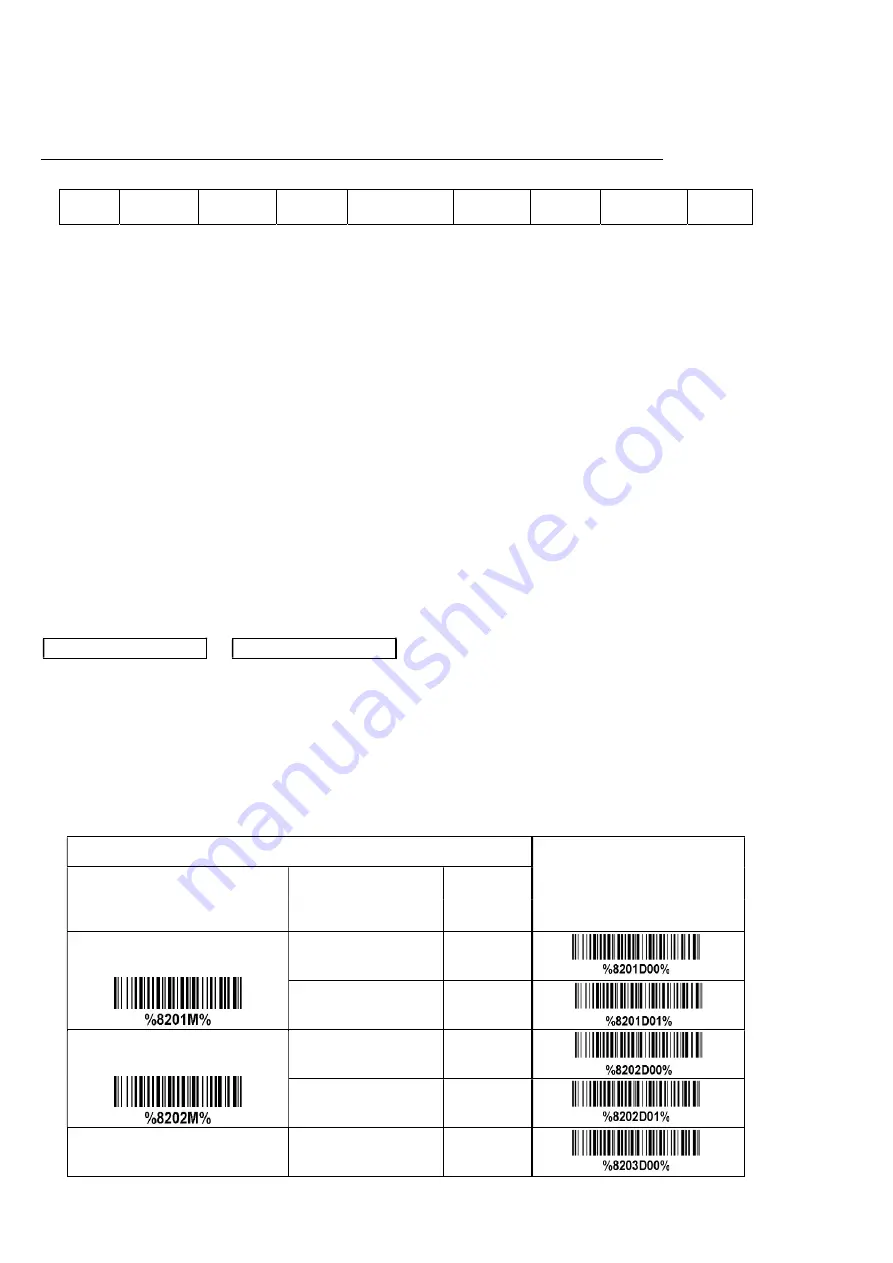
78
3-43 String transmission
Note: The information in this chapter is closely related to the chapter of String setting.
Format of barcode data transmission:
Prefix
Code name
Preamble
Code ID
Code length
Code data
Code ID
Postamble
Suffix
Prefix transmission: By setting Enable, prefix will be appended before the data transmitted.
Suffix transmission: By setting Enable, suffix will be appended after the data is transmitted.
Code name transmission: By setting Enable, code name will be transmitted before code data.
Preamble transmission: By setting Enable, preamble will be appended before the data transmitted.
Postamble transmission: By setting Enable, postamble will be appended after the data is transmitted. Code ID
transmission: Code ID can be transmitted in the format of either Proprietary ID or AIM ID. Refer to
1-2 Default
setting for each barcode
.
Code length transmission: The length of code data string can be transmitted before the code data when Enable is
selected. The length is represented by a number with two digits.
Case conversion: The characters within code data or the whole output string can be set in either upper case or lower
case.
FN1 substitution transmission: The image platform supports a FN1 substitution feature for keyboard wedge, USB and
RS-232 interface. The replacement string of FN1 can be chosen by user (see
3-41 G1-G6 & C1-C3 & FN1 substitution
string setting
).
All-non-printable-character string transmission with string setting: By setting enable, all string settings, e.g.
Preamble transmission or Insert G1 string setting, are active for an all-non-printable-character string. Here a non-
printable character means a character with ASCII value between 0x00 to 0x1F.
Transmit the first N data characters only: The image platform supports to only transmit the first N data characters of
a barcode. The number of N can be set as a digit between 1 and 99.
Transmit the last N data characters only: The image platform supports to only transmit the last N data characters of
a barcode. The number of N can be set as a digit between 1 and 99.
Multiple-scan setting
Single-scan setting
Option barcode
Option
Alpha. entry
Prefix transmission
Disable
00*
*
Enable
01
Suffix transmission
Disable
00
Enable
01*
*
Code name transmission
Disable
00*
*
Summary of Contents for ES700
Page 1: ...i ES700 Image Platform User Manual Version ES700_UM_EN_V1 1 4 ...
Page 9: ...5 2 2 Dimensions Figure 2 2 Dimensions ...
Page 10: ...6 2 3 Field of view Figure 2 3 Field of view Figure 2 4 Field of view Front view ...
Page 11: ...7 Figure 2 5 Field of view Horizontal Figure 2 6 Field of view vertical ...
Page 17: ...13 Two bits 01 ...
Page 32: ...28 Enable 01 ...
Page 45: ...41 Enable 01 ...
Page 92: ...88 6 ASCII Table Notes The 2nd and the 3rd columns above are used for keyboard wedge only ...
Page 97: ...93 To finish parameter setting please scan the bar code below ...
















































