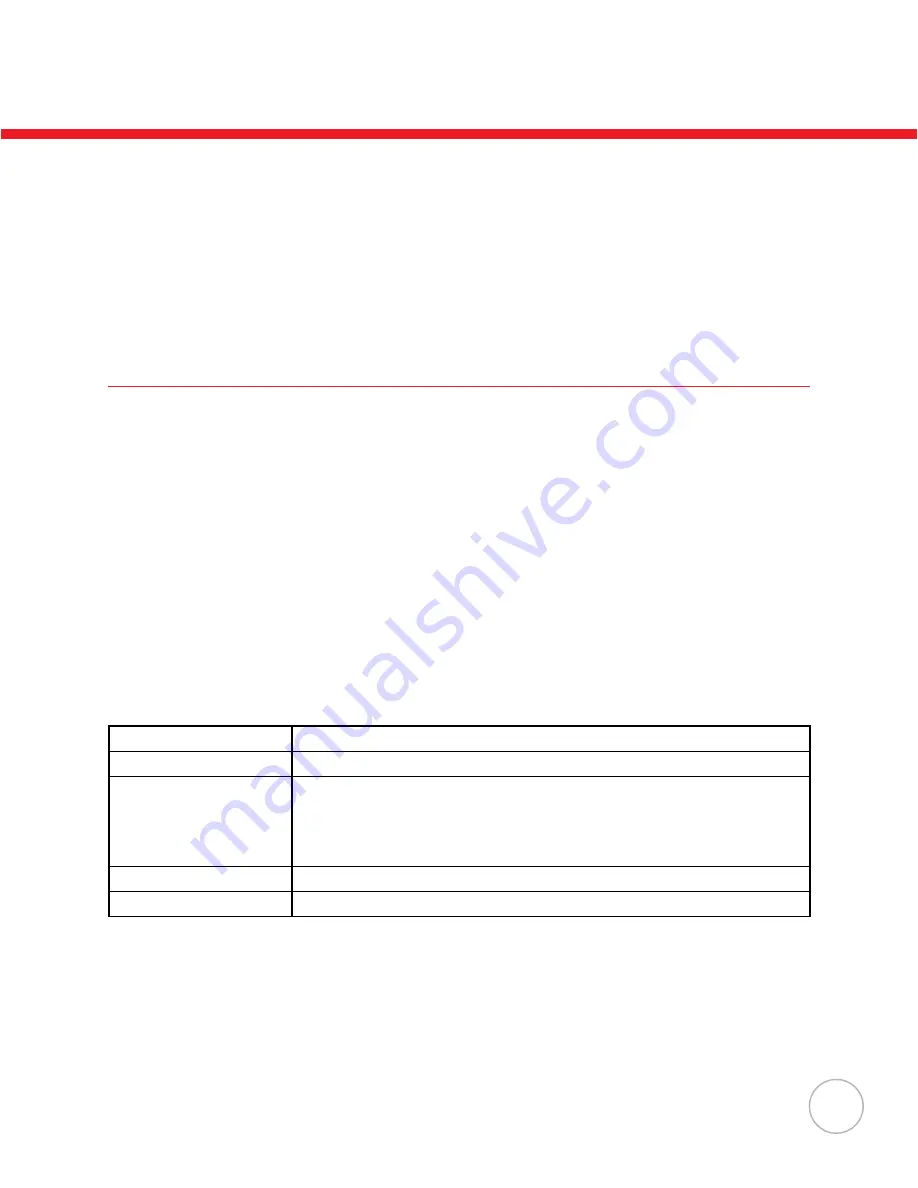
19
Key
The Key settng s used to swtch the functonalty of the ENTER key, wth that of the
ESCAPE key. Once ths settng s enabled, the ESCAPE key wll act as the ENTER
key, and the ENTER key wll act as the ESCAPE key.
Modem
Untech provdes a modem cradle as an accessory for the HT580. Wth the cradle, a
user can transfer data through the phone lne.
In general, a system admnstrator needs to setup a host PC to automatcally dal out
to the modem cradle and ssue the command for ether data communcaton or remote
control. For such configuration, it is necessary to setup the device to automatically pick
the phone up when the host calls the modem. Ths s done wth the “AUTO ANSWER”
opton.
The user can also drectly call the remote host PC from the modem cradle va the
HT580. To do ths, t s necessary to set up the remote PC’s phone number n the
HT580.
Below s a lst of the optons for modem settngs and a descrpton of what they do.
ITEM
DESCRIPTION
PHONE NUMBER
To set up the remote PC’s phone number
AUTO ANSWER
Send ATS0=1 [enter] to modem cradle. The modem cradle wll
automatcally pck up the phone after one rng tone. You wll get
an error message f HT580 s not plugged nto the cradle or f
the modem cradle s powered off.
DIAL OUT
Dal Out calls the host PC. The PC must wat for a phone call.
HANG UP
Hangs up the phone call f the HT580 s connected.
Chapter 2
Using the Hardware

































