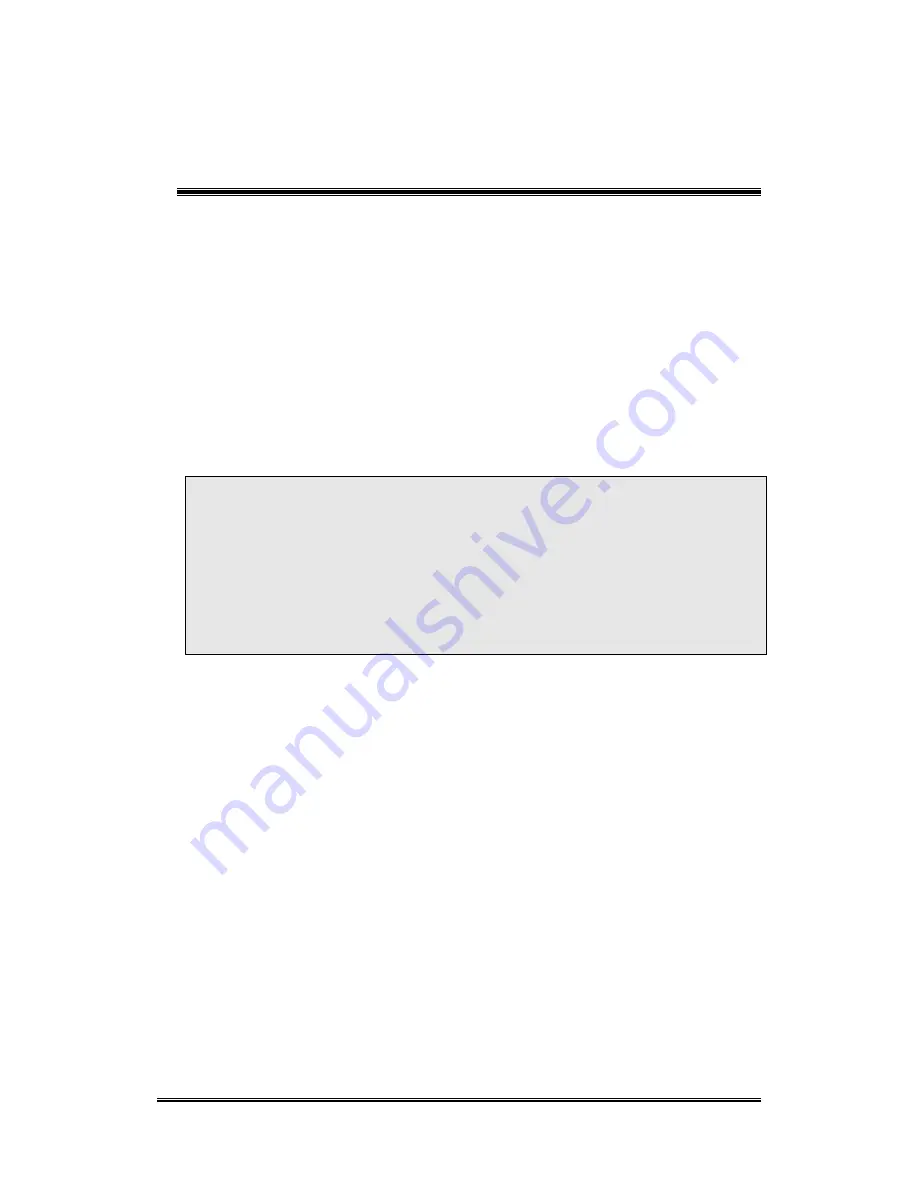
Charpt 4. Communication
4.1. Bluetooth Device
The system administrator has discovered and paired with a Bluetooth
device from OBEX tools of Terminal. The system administrator can assign a
friend name for Terminal that default friend name is “
WindowsCE
”.
The OBEX tools is an application for Bluetooth manager of IT9000, That
support FTP, Serial, Printer profile of Bluetooth. The OBEX tools support file
transfer between two Terminals by Bluetooth connection. More information
please reference OBEX tools user manual.
Notes
:
Start settings control panel double click the “system”
icon.
The system administrator can assign a device name from
“Device Name” Page, default is “WindowsCE”
。
You can disable Bluetooth function from wireless
communication of Control Panel
4.1.1. Connect to a Bluetooth Printer or GPS
The administrator can perform procedure as follow to communication with
Bluetooth device and Terminal.
Double click the “OBEX tools” icon from control panel.
Tap the “Connect “ from menu
Tap the “Search Device” to discovery the Bluetooth device nearby the
Terminal.
Select the Bluetooth device that you want pair.
Select the “Printer Device“ or “GPS Device” depend on the device,
then press “Ok” button. And pop-up a message window to display the
connect port name.
After connect complete, the customer can open the Bluetooth port by
application.
29
Summary of Contents for HT650
Page 1: ...HT650 Rugged Handheld Terminal HT650 User s Manual 400992G Version 0 2...
Page 2: ...Handy Terminal User Guide 2...
Page 12: ...8...
Page 34: ...Figure 4 1 30...









































