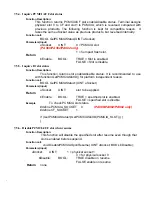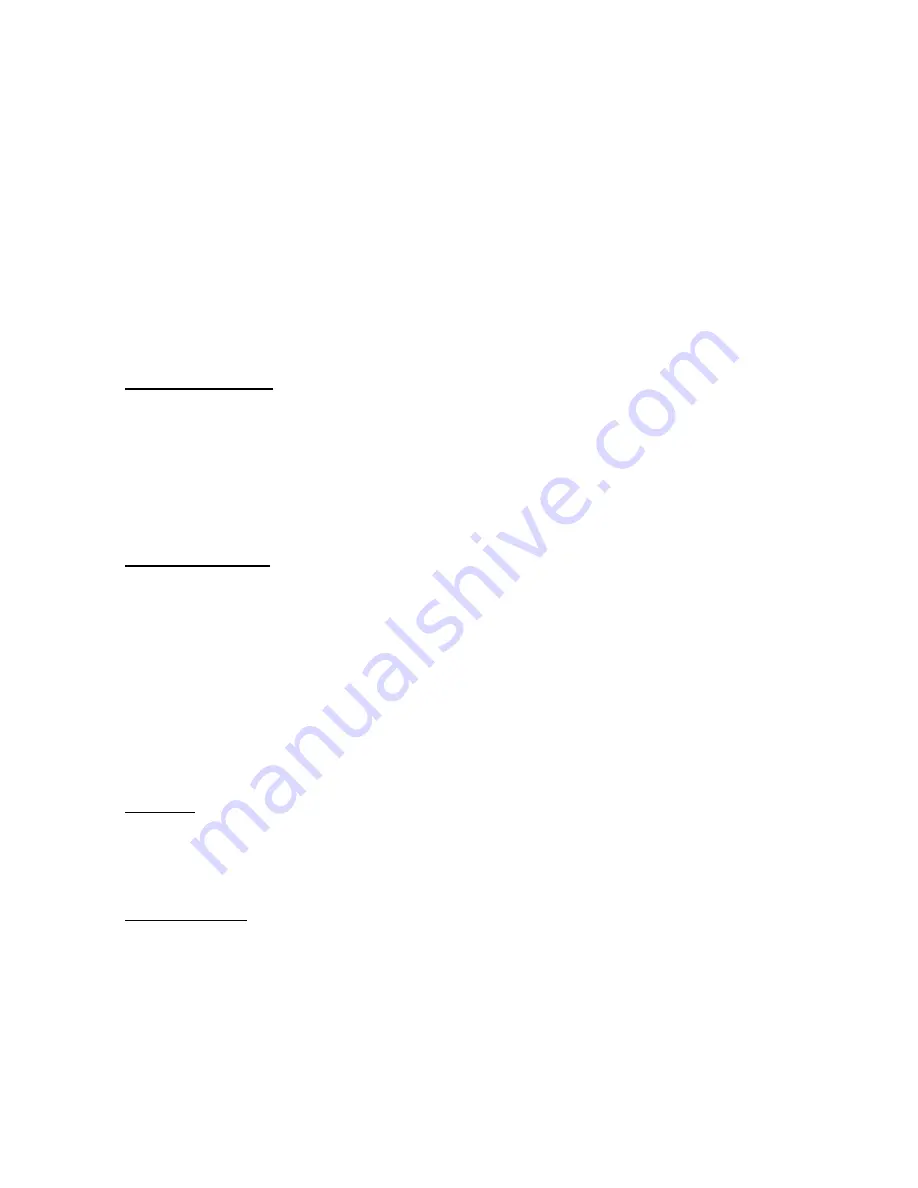
-
6. UnitechAPI.DLL
In HT660/PA96x/PA982, Unitech create UnitechAPI.DLL to provide some special function call which are
different from standard Microsoft API. For example, RS232 is defined as host communication port with PC
via ActiveSync, so it will automatically envoke ActiveSync program to do communication with PC when
RS232 cable is plugged into HT660/PA96x/PA982. However, it will make RS232 port useless if user want
to connect HT660/PA96x/PA982 with any device with RS232 interface. RS232Event.DLL provides
function call for user to disable ActiveSync function over RS232 port to let user directly control RS232
port.
Unitech also provide several function to enable/disable several system icon and task bar. For WinCE
system, it just like Windows OS platform, user can directly tap “Start” button from task bar to setup
terminal or execute any application on WinCE terminal, so it mean that operator can change, modify or
delete any setting. If system developer don’t want operator to do any extra operation beside application,
Unitech provide function call to provides ability to disable/enable task bar, keyboard and etc.
You can get demo program from HT660/PA96x/PA982 technical binder zip files from
\programming\UnitechAPI
6.1. Disable
ActiveSync
Function Description:
After called this function, HT660/PA96x/PA982 will not automatically execute
ActiveSync program( “repllog.exe”) when user plug RS232 cable into
HT660/PA96x/PA982.
Function call:
BOOL RS232EventEnable (VOID);
Return code:
=TRUE
OK
=FALSE Fail
6.2. Enable
ActiveSync
Function Description:
After called this function, HT660/PA96x/PA982 will automatically execute
ActiveSync program ( “repllog.exe”) again when user plug RS232 cable into
HT660/PA96x/PA982.
Function call:
BOOL RS232EventEnable (LPTSTR);
Parameter (Input):
String buffer and content should be “REPLLOG.EXE”. If user assign other
program, it will invoke user defined program rather than “REPLLOG.EXE”
Return code:
=1
OK
=2
File not found
6.3. Suspend
Function Description:
After called this function, HT660/PA96x/PA982 will automatically suspend itself.
Function call:
void Suspend (void);
6.4. Disable
TaskBar
Function Description:
This function will hide “TaskBar” and it doesn’t like “Auto Hide” function which is
set from
Start
Settings
TaskBar
. “TaskBar” can not be show again when
tap button of LCD screen. It need to execute “Enable_TaskBar()” to enable it
again
Function call:
BOOL DisableTaskbar (VOID);
Return code: