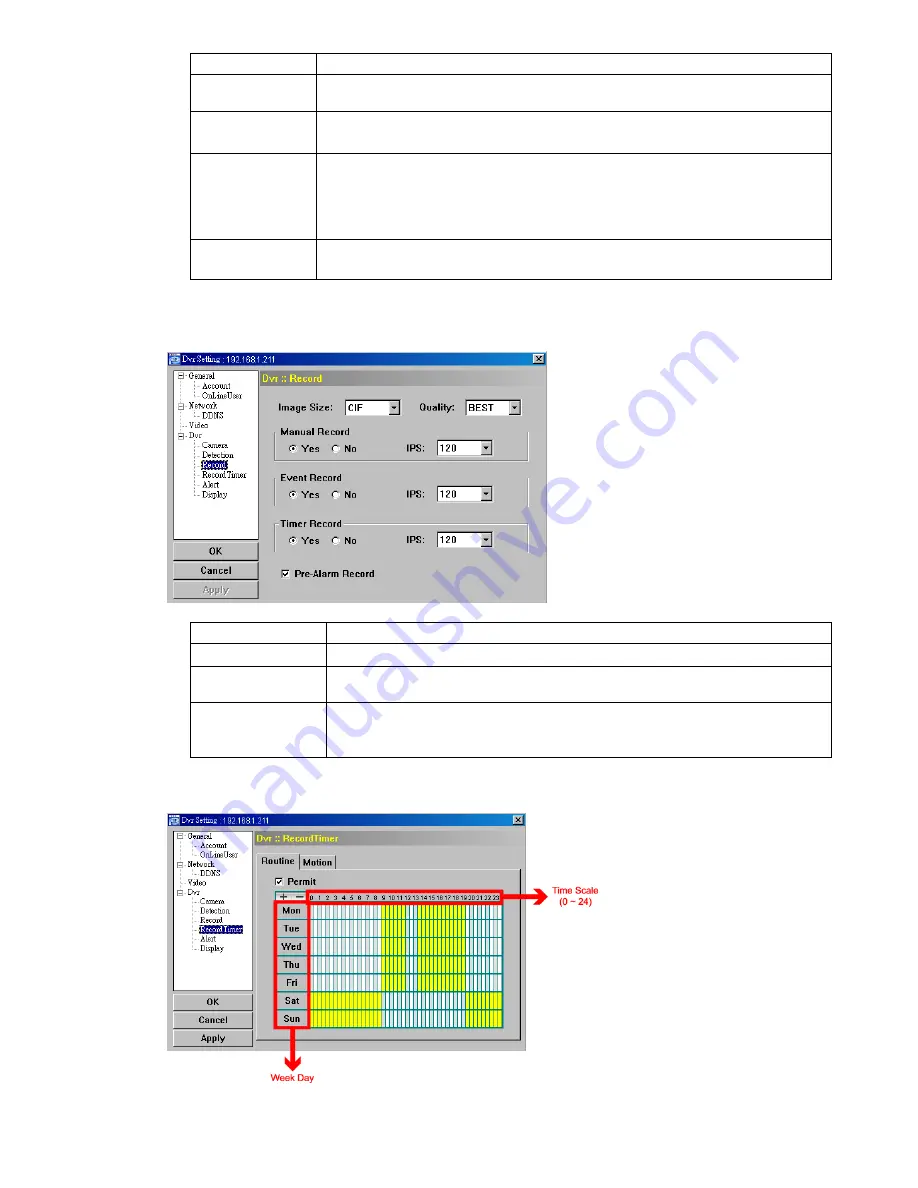
REMOTE OPERATION
~
45
~
Function
Description
compare 10 continuous images at one time according to the sensitivity of LS, SS, TS simultaneously.
The bigger the value is, the higher sensitivity for motion detection. The highest sensitivity is 61.
Alarm
Select N.C. (normal closed) / N.O. (normal opened) / OFF for the alarm polarity. For N.C. / N.O.
contact details, please refer to “APPENDIX 2”.
Motion Detection
Setting Area
Set the motion detection area by selecting the area grids with your mouse. Pink grids represent the
area that is not being detected while the transparent grids are the area under detection. You can set
multiple areas under detection.
Click “
<
” (Clear All) to set the whole area undetected.
Click “
<
” (Select All) to set the whole area under detection.
Apply / Return
To save the setting, click “Apply” and return to “Dvr Setting” window.
To discard the setting, click “Return” to directly return to “Dvr Setting” window without saving.
Record
In “Dvr”
→
“Record”, you will see the following items for DVR record settings.
Function
Description
Image Size / Quality
Choose the image size (FRAME / FIELD / CIF) and quality (BEST / HIGH / NORMAL / BASIC).
Manual Record / Event
Record / Timer Record
Select the record type that the DVR will take recording (Yes / No), and select the IPS setting (120 / 60 /
30 / 15) for the selected record type.
Pre-Alarm Record
Check this option if you want to enable the pre-alarm recording function.
When any alarm is triggered, the DVR will record 8MB video data before the alarm event is actually
happened.
Record Timer
In this menu list, you can set the record schedule for normal recording or motion recording.
















































