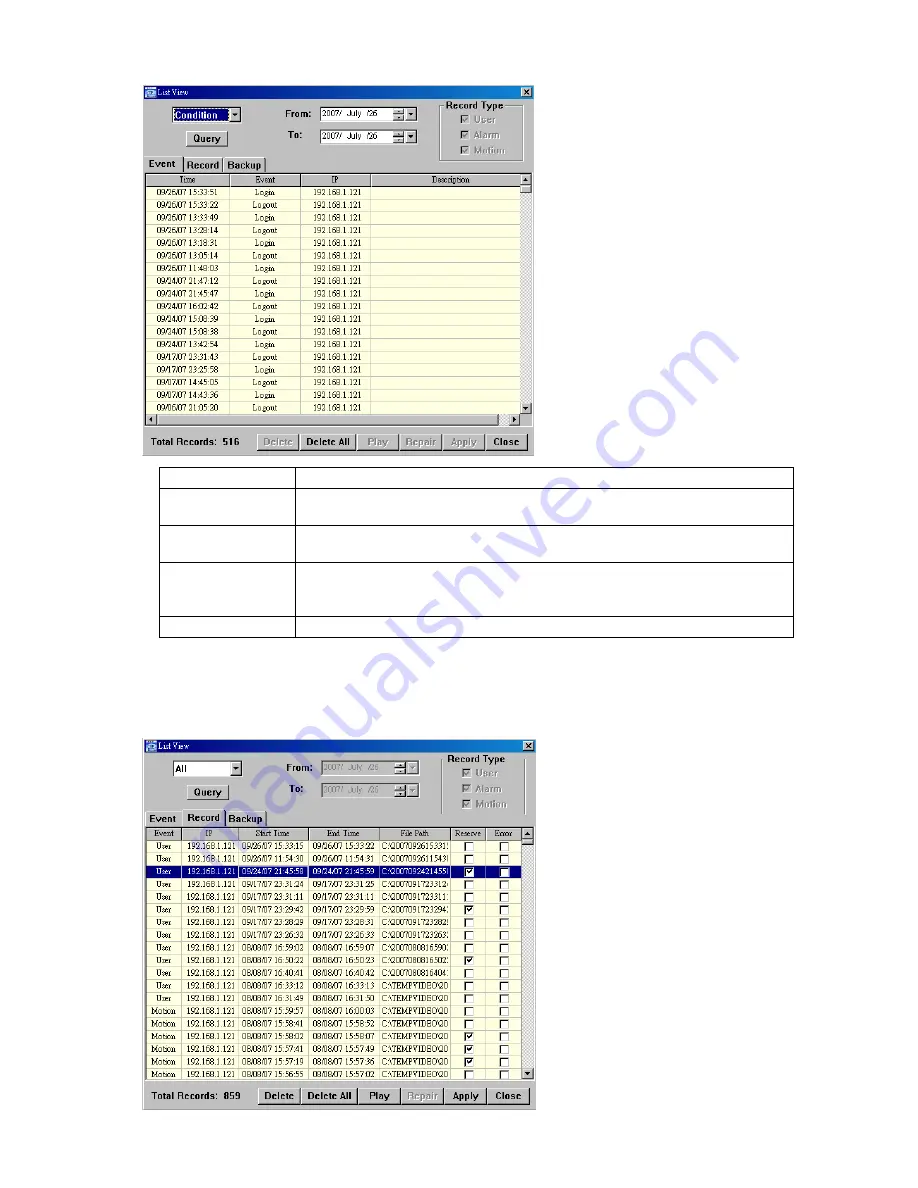
REMOTE OPERATION
~
50
~
<
Condition
Button / Function
Description
Date Selection
(From / To)
Choose the specific date range including the event / record logs you might want.
Query
When all the search criteria are set, click to search the specified logs. The result will be
displayed in the log list, arranged by time from the earliest to the latest.
Delete / Delete All
Click “Delete” to remove the selected log(s), or click “Delete All” to clear the current log list.
Tip:
To select more logs all at once, press and hold the “Ctrl” key on your keyboard, and click to
select the logs you want to remove.
Close
Click “Close” to quit this window.
Record
Select “All” to show all record logs, or “Condition” to search for the specific log(s) by date or by record type.
<
All














































