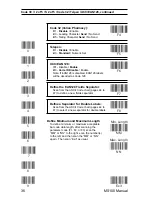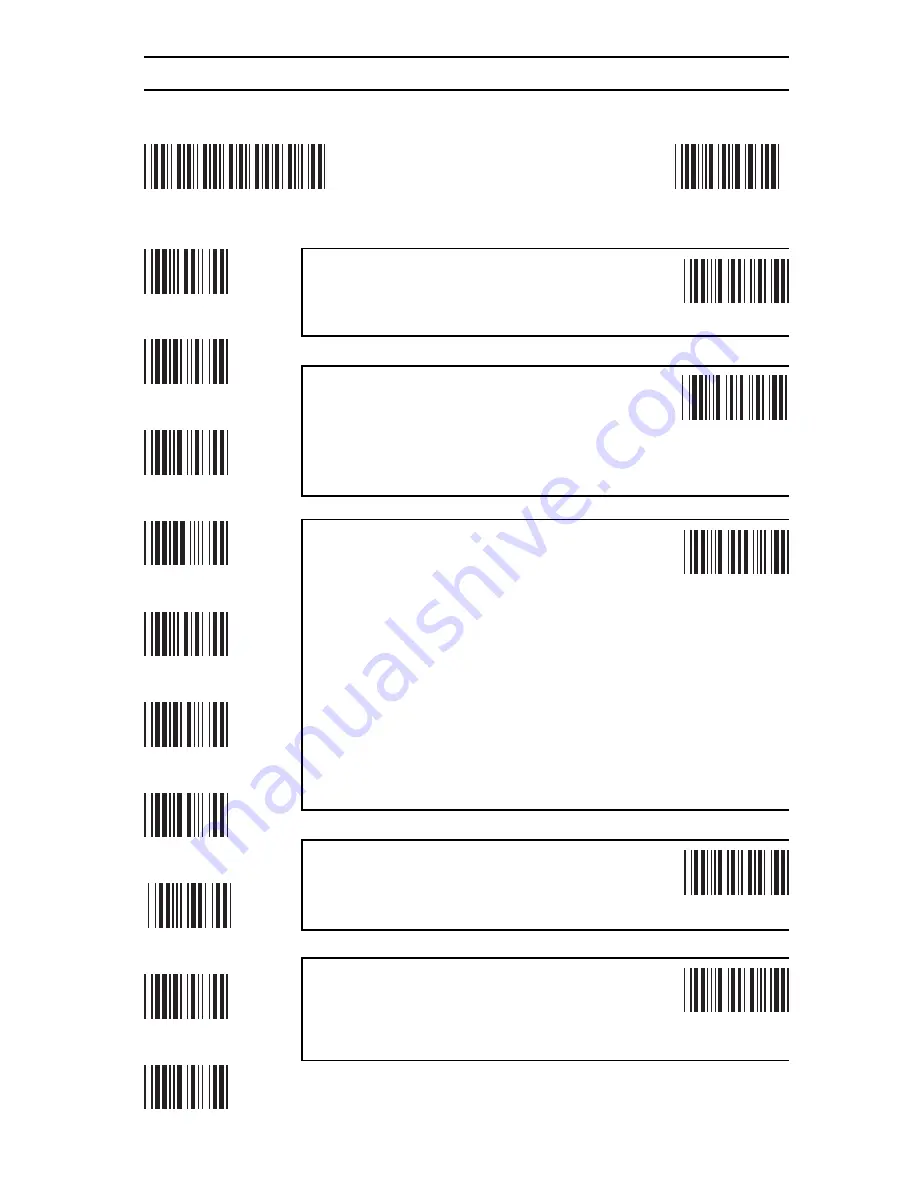
3
3
MS100
Manual
Scanner Port
0
1
2
3
4
5
6
7
8
9
Group Default
Enter Group
5
Code ID:
(see page 11)
Note: This setting does not affect EAN128
Code ID. EAN128 has its own Code ID
setting on page
11
.
0 - disable
1 - Enable
D2
Terminator:
(see page 11)
3 - None
2 - Field Exit or Right Ctrl
0
-
Enter
1 - Return (on keypad)
D1
* Scan two digits to choose a code (symbology), then scan
characters from the Full ASCII table (pages
44
to
47
)to define the
code ID.
Define Code ID:
(see pages
14
to 2
1
)
01 - Code 39 Standard
00 - Code 39 Full ASCII
02 - EAN-13
04 - EAN-8
05 - UPC-E
06 - Interleaved 2 of 5
07 - Codabar
08 - Code 128
09 - Code 93
03 - UPC-A
10 - Standard 2 of 5
11 - MSI Code
12 - EAN 128
13 - Code 32 (Italian pharmacy)
14 - Delta Code
15 - Label Code
16 - Plessey Code
17 - Code 11 (Special)
18 - China Postal Code (Toshiba Code)
D3
0 - Off
1~7 - On (Verify 1~7 times)
Double Verification:
(see page 11)
D4
0
-
Trigger
1 - Flashing 2 - Multiscan
3 - One Press One Scan 4 - Test Mode
5 - Old Laser flash Mode 6 - Continuous
Scanning Mode:
(see page 12)
D5
Summary of Contents for MS100
Page 1: ...MS100 Bar Code Pen Reader ...
Page 2: ...AdventureJan ...