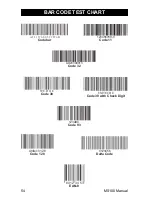MS100 Manual
5
2
Problems and Solutions
Problem: Scanner Configuration Manager cannot upload or
download.
Scanner Configuration Manager can currently
upload and download only in the Windows operat-
ing system (NT excluded).
If you have a different OS, or the download function
doesn’t work, prepare your scanner’s configuration
in SCM in the usual manner, and then, instead of
downloading, click the printer icon (page 4) to print
a series of bar codes that you can then scan into
the scanner to configure it.
Problem: No output from scanner.
If the scanner appears to scan (emits a light and
beeps), but does not output data, try scanning into
a word processor application or Notepad session to
see if it’s a software problem.
Try the scanner on other ports to see if it’s a com-
puter port problem.
If your scanner is connected by RS232 interface,
make sure that the correct com port is selected. If
you’re testing your scanner in HyperTerminal, make
sure that “Bits per second” = 9600, “Data bits” = 8,
“Parity” = None, “Stop bits” = 1, and “Flow control”
= None.
Summary of Contents for MS100
Page 1: ...MS100 Bar Code Pen Reader ...
Page 2: ...AdventureJan ...