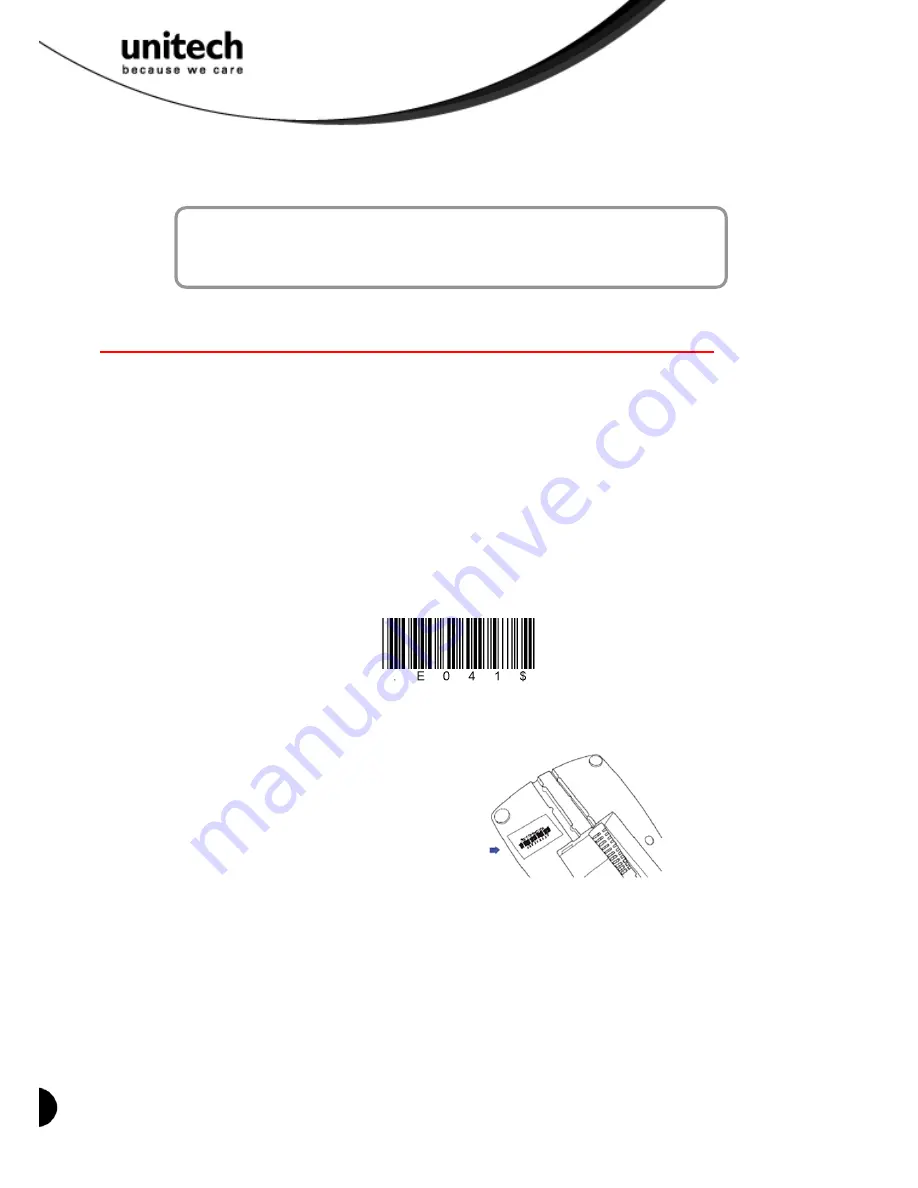
5
Unitech electronics co., ltd.
5F., No.135, Ln. 235, Baoqiao Rd., Xindian Dist., New Taipei City 231, Taiwan (R.O.C.)
Tel: + 886 2 89121122
Fax: +886 2 89121810
website: www.ute.com
Chapter 2
Installation and Connection
Connecting (Pairing) the Scanner to the Cradle
Wireless mode – HID Plug & Play (Default)
Most users will wish to use the scanner by connecting it wirelessly directly to the cradle. By
default, the scanner is set up to perform this way. If you wish to pair the scanner directly to
another Bluetooth-enabled device, you may do so by following the steps in another section.
Follow these steps to connect the scanner directly to the cradle, and then from the cradle’s
USB cable to the USB port of the Host PC.
1. Connect the power supply to the cradle’s power port.
2. Plug the power adapter into an electrical outlet.
3. Turn on the host PC.
4. Insert the USB cable firmly into the cradle’s USB port until it clicks.
5. Connect the other end of the USB cable firmly to the host PC until it clicks.
6. Scan the [HID Plug & Play] barcode below:
HID Plug & Play
7. The scanner will emit 8 beeps.
8. Pair the scanner to the cradle by scanning the host address barcode on the bottom of the
cradle.
The host address barcode is on the bottom of the cradle.
9. The scanner will emit 2 beeps and the cradle’s blue LED indicator will illuminate to verify a
successful connection.









































