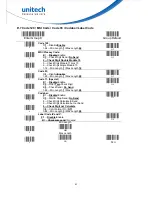D.3 RS232 Settings
Enter Group 4
Group Default
Baud Ra
3
te:
0 --
1 -- 6
39
00
4 – 4800
00
5 – 9600
200
6 – 19200
38400
2 -- 1
3 – 2400
7 –
C1
Parity:
0 – Even
0
1
3 -- Space
1 – Odd
4 -- None
C2
2
2 – Mark
Data Bit:
– 7
8
0
1 –
C3
3
Handsha
edge):
king (for serial w
0 – Ignore
1 – RTS Enabled in
Communication
2 – RTS Enable at Power up
3
/ 4 –
Special Bell Off
/ On
C4
4
5
ACK/NAK (for serial wedge):
0 – Off
1 – On
C5
6
BCC Character (for serial wedge):
0 – Off
1 – On
C6
7
Time Out (for serial wedge):
0 -- 1 sec
1 – 3 sec
2 – 10sec
3 – Unlimited
C7
8
9
Data Direction (for Terminal Wedge):
0 – Send to Host
C8
1 – Send to Host and Terminal
2 – Send to Terminal
Define Terminator of RS232 input:
Scan an ASCII code in full ASCII Chart to
select a new RS232 Terminator.
C 9
Exit
Summary of Contents for MS840B
Page 1: ...Wireless Scanner MS840B MS840P MS084 User s Manual Version 1 3...
Page 2: ......
Page 8: ...vi...
Page 12: ...x...
Page 18: ...6...
Page 44: ...32 The output of above input will be ABEL STEVE CR 012345678901234 CR 9001 CR...
Page 59: ...I RS D 4 5 US E J 6 SP A L 7 B 8 9 C Z F 0 G F 1 H G 2 I H 3 47...
Page 60: ...48 J V A B C D E F G H I U J V K W L X M Y N Z O K P L Q M R N S _ O T...