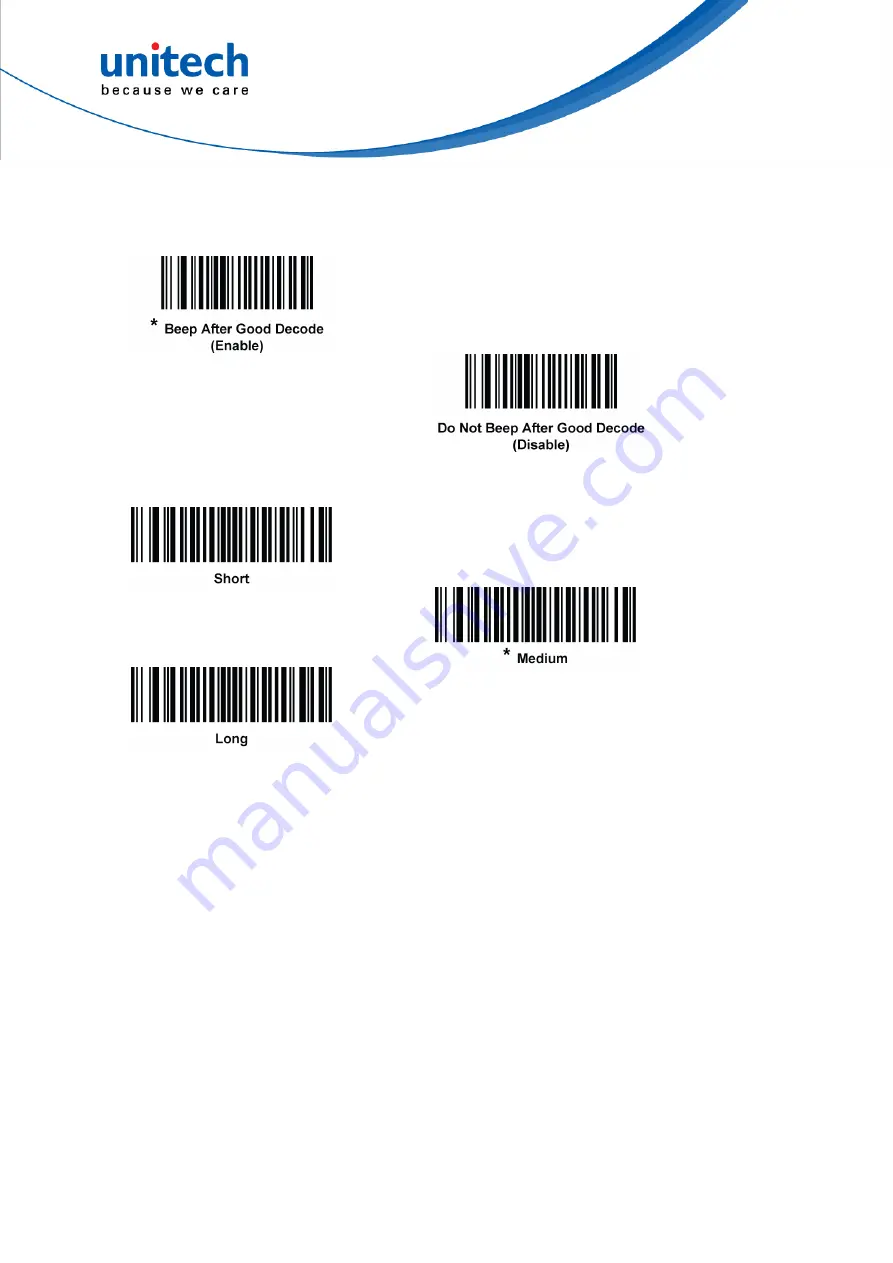
Beeper Preferences
Scan a barcode below to select whether or not the digital scanner beeps after a
good decode. If selecting
Do Not Beep After Good Decode
, the beeper still
operates during parameter menu scanning and to indicate error conditions.
Beeper Duration
To select the duration for the beeper, scan one of the following barcodes.
Trigger Modes
Select one of the following trigger modes for the digital scanner:
Standard (Level)
- A trigger pull activates decode processing. Decode
processing continues until the barcode decodes, you release the trigger, or the
Decode Session Timeout occurs.
Presentation (Blink)
- The digital scanner activates decode processing when
it detects a barcode in its field of view. After a period of non-use, the digital
scanner enters a low power mode, in which the LEDs turn off until the digital
scanner senses motion.
Host
- A host command issues the triggering signal. The decoder interprets an
actual trigger pull as a Level triggering option.
Auto Aim
- This trigger mode turns on the LED aiming dot when the scanner is
lifted. A trigger pull activates decode processing. After 2 seconds of inactivity
the aiming pattern shuts off.
Auto Aim with Illumination
- This trigger mode turns on the aiming pattern
and internal illumination LEDs when the decoder senses motion. A trigger pull
activates decode processing. After 2 seconds of inactivity the aiming pattern
and internal illumination LEDs automatically shut off.
39
Copyright 2013 Unitech Electronics Co., Ltd. All rights reserved. Unitech is a registered trademark of Unitech Electronics Co., Ltd.
Summary of Contents for MS842PG
Page 2: ......
















































