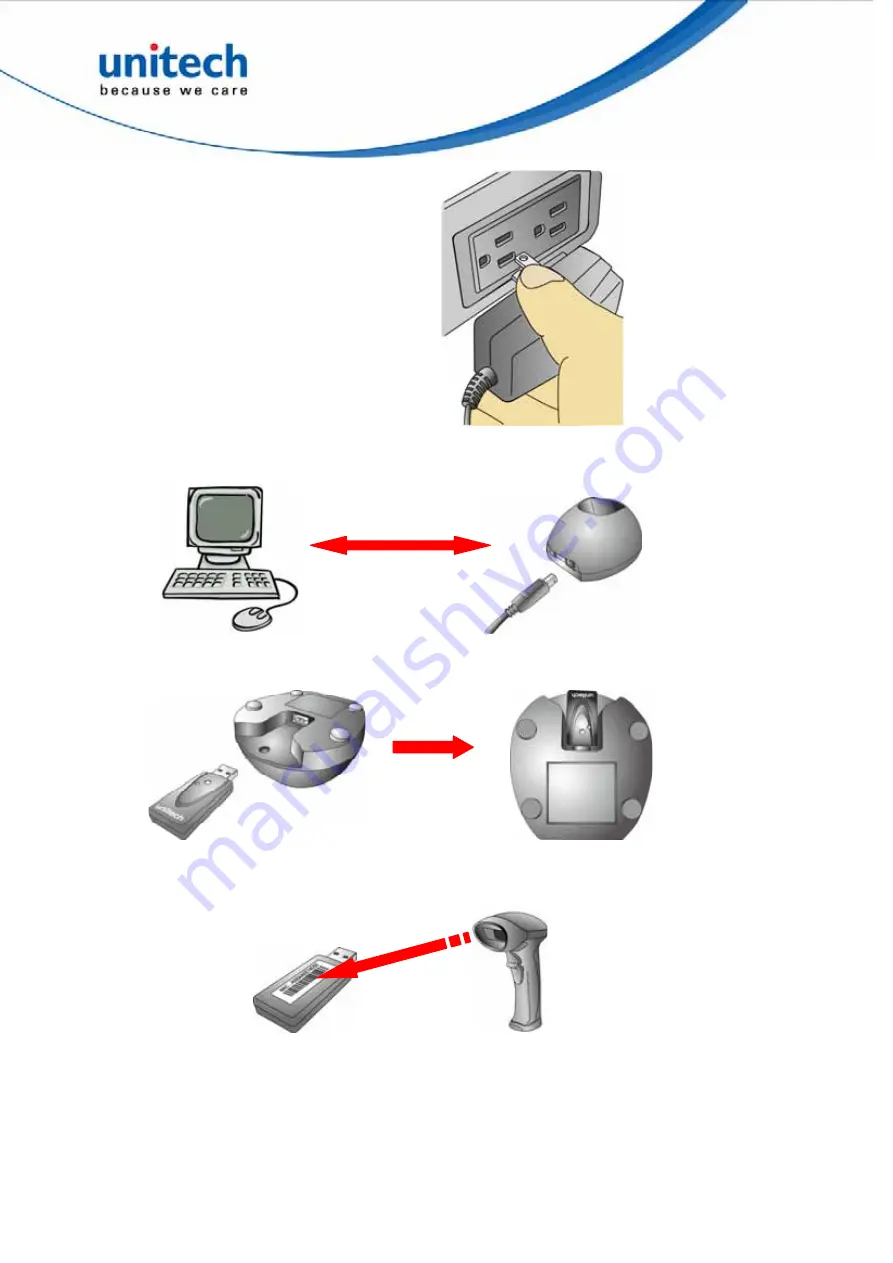
16
3. Plug the AC adapter cord into an electrical
outlet.
4. Connect the cradle to the USB port of your computer with a USB cable for
transferring data to your computer by using the MS840B scanner.
5. Insert a USB dongle into the USB port of the cradle.
6. Scan the MAC address of the dongle by using the MS840B scanner.
7. When being successfully connected to the dongle, the scanner will beep shortly
one time with a high tone.
Summary of Contents for MS84XG
Page 1: ...Wireless Scanner MS840B MS840P MS084 User s Manual Version 1 5...
Page 42: ...34 The output of above input will be ABEL STEVE CR 012345678901234 CR 9001 CR...
Page 57: ...49 RS D US E SP A B C F G H I J L 0 1 2 3 4 5 6 7 8 9 Z F G H I...
Page 58: ...50 J V A B C D E F G H I J K L M N O P Q R S T U V W X Y Z K L M N _ O...
















































