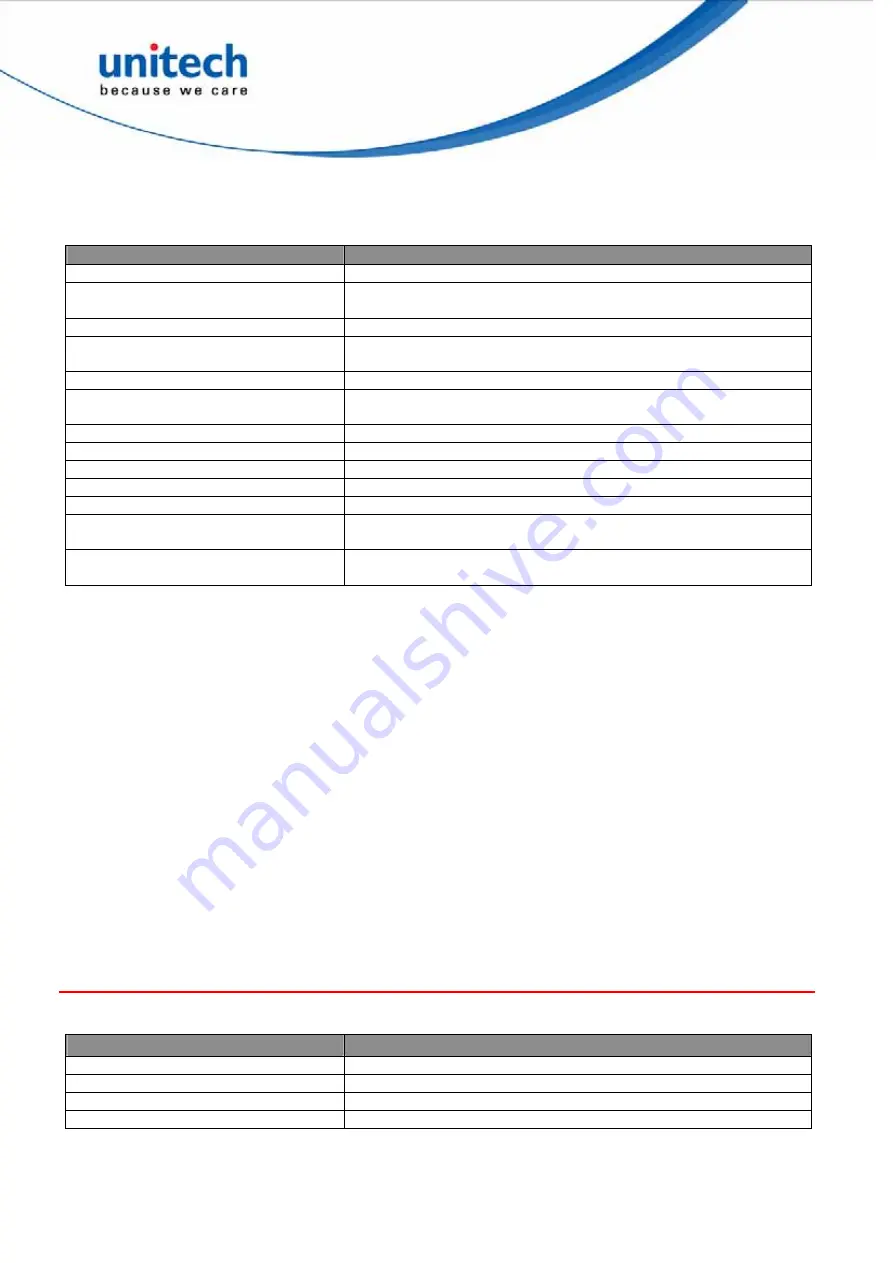
20
Beeper Indication for Scanner
The MS840 uses beeps to give you audio feedback when it performs some
functions. For example, you hear a beep each time you scan a valid barcode.
Beep Sequence
What it means
One long beep with a medium tone
Trigger is pressed to power on the scanner.
One short beep with a Hi tone
1.
Successful barcode reading
2.
Pin code setting (waiting to enter a pin code)
One beep with a Hi tone
Successful pairing/connection/reconnection (Cradle mode)
3 Hi-Low alarms
Disconnect (out of range) with 100ms delay from a high tone to a low
tone or from a low tone to a high tone
One long beep with a Hi tone
Successful connection
One short beep with a Hi-Low-Hi tone in
setting mode
Entering barcode setting mode
One short beep with a Hi-Medium tone
Exiting barcode setting mode
2 short beeps with a Hi tone
Page calling
One short beep with a medium tone
Successful in-range reading in batch mode
One short beep with a medium tone
Buffer mode is disabled
One short beep with a Low-Hi tone
Data to buffer (out of range) in batch mode and inventory mode
One beep with a medium tone
Æ
one long beep with a medium tone
Successful data transfer in batch mode and inventory mode
4 short beeps with a Low-Hi tone
Out of range (buffer mode disabled / inventory mode / buffer mode
when the memory buffer is full)
Definition of batch mode
In range
: Scanner will transmit each scanned data right after scanning the barcode.
Out range
: Scanner is able to continue scanning and all scanned data are stored into the memory
buffer.
Out range
Æ
in range
: Stored scanned data will be transmitted automatically right after the radio
link is resumed.
(* You will hear 3 hi-low long beeps indicating the radio connection lost)
Definition of inventory mode
In range/out range
: All scanned barcode data will be stored in memory stroage.
Transmit stored data
: Scan the "Read Buffer" (change to "send data") to transmit all stored data.
(* When the radio link is resumed, the scanner will give one long & hi beep after data transmission is
completed. When the data can't transmit (radio link is lost), the scanner will give three short low-hi
beeps.)
Clear stored data
: Scanner is preset to keep all stored data. You can clear all stored data by scan
"Buffer Erasable" firstly and then scan "Erase Buffer" Change to "confirm Erase buffer".
Definition of Buffer Disable
In range
: Scanner will transmit each scanned data right after scanning the barcode.
Out range
: Scanner is unable to scan and you will hear 3 short low-hi beeps.
(* You will hear 3 hi-low long beeps indicating the radio connection lost.)
LED Indication for Cradle
The LED lights on the MS840 cradle turn on to indicate the status of the power and
wireless connection.
LED Light State
What it means
Blue LED blink
Connection
Blue LED on
Disconnection
Green LED on
Power on
Green LED off
Power off
Summary of Contents for MS84XG
Page 1: ...Wireless Scanner MS840B MS840P MS084 User s Manual Version 1 5...
Page 42: ...34 The output of above input will be ABEL STEVE CR 012345678901234 CR 9001 CR...
Page 57: ...49 RS D US E SP A B C F G H I J L 0 1 2 3 4 5 6 7 8 9 Z F G H I...
Page 58: ...50 J V A B C D E F G H I J K L M N O P Q R S T U V W X Y Z K L M N _ O...
















































