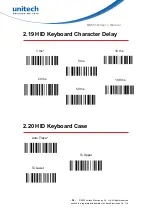- 17 -
© 2020 unitech Electronics Co., Ltd. All rights reserved.
unitech is a registered trademark of unitech Electronics Co., Ltd.
MS851B User’s Manual
2.3 System Reset & Info
Factory Default
(Reset setting and
Clean
Bluetooth Link-key information)
Reset Setting
(Reset setting but
Keep
Bluetooth Link-key information)
Send Info
2.4 Triggering Modes
Choose one of the options below to trigger the scan engine. Bar codes and
option numbers are on the following page.
•
Scan (Level)
- A trigger pull activates the laser and decode processing. The
laser remains on and decode processing continues until a
trigger release, a valid decode, or the Laser On Timeout is
reached.
•
Scan (Pulse)
- A trigger pull activates the laser and decode processing. The
laser remains on and decode processing continues until a valid
decode or the Laser On Timeout is reached.
•
Continuous
- This trigger mode is used for triggerless operation. The laser is
always on and decoding.
•
Blink
- This trigger mode is used for triggerless operation. While blinking, the
scan angle is fixed at wide. Scanning range is reduced in this mode.
•
Host
- A host command issues the triggering signal. The scan engine